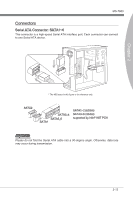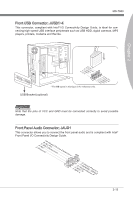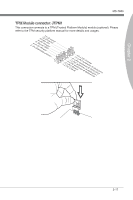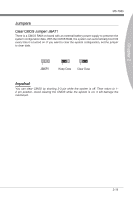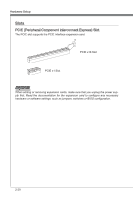MSI H67MS User Guide - Page 32
S/PDIF-Out Connector: JSP1
 |
View all MSI H67MS manuals
Add to My Manuals
Save this manual to your list of manuals |
Page 32 highlights
115V Hardware Setup S/PDIF-Out Connector: JSP1 This connector is used to connect S/PDIF (Sony & Philips Digital Interconnect Format) interface for digital audio transmission. 3.V2C.S1C.PGDrIoFund * The MB layout in this figure is for reference only. S/PDIF-Out Bracket (optional) Serial Port Connector: JCOM1 This connector is a 16550A high speed communication port that sends/receives 16 bytes FIFOs. You can attach a serial device. 2.S4I.ND6T.DR8S1.C0RT.NSo Pin 1.D3.CS5DO.G7Ur.RTo9uT.RnSdI 2-16
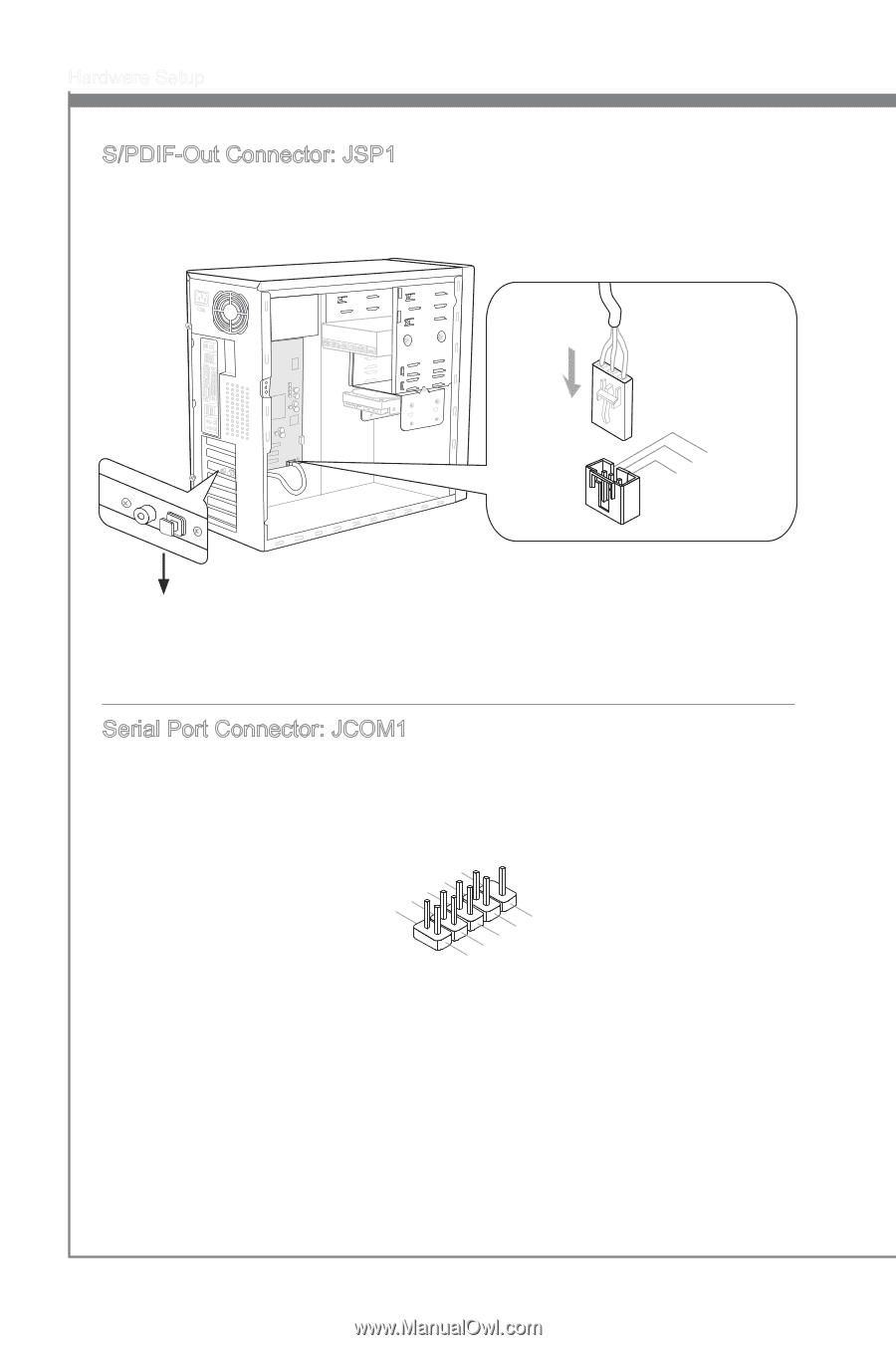
2-16
Hardware Setup
S/PDIF-Out Connector: JSP1
Th±s connector ±s used to connect S/PDIF (Sony & Ph±l±ps D±g±tal Interconnect Format)
±nterface for d±g±tal aud±o transm±ss±on.
3.VCC
2.SPDIF
1.Ground
* The MB layout ±n th±s figure ±s for reference only.
S/PDIF-Out Bracket (opt±onal)
Ser±al Port Connector: JCOM1
Th±s connector ±s a 16550A h±gh speed commun±cat±on port that sends/rece±ves 16
bytes FIFOs. You can attach a ser±al dev±ce.
1.DCD
3.SOUT
10.No Pin
5.Ground
7.RTS
9.RI
8.CTS
6.DSR
4.DTR
2.SIN