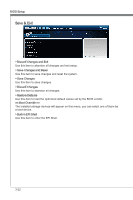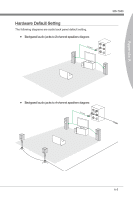MSI H67MS User Guide - Page 58
BIOS Setup, Save Changes and Reset, Save Changes, Restore Defaults
 |
View all MSI H67MS manuals
Add to My Manuals
Save this manual to your list of manuals |
Page 58 highlights
BIOS Setup Save & Exit ▶ Discard Changes and Exit Use this item to abandon all changes and exit setup. ▶ Save Changes and Reset Use this item to save changes and reset the system. ▶ Save Changes Use this item to save changes. ▶ Discard Changes Use this item to abandon all changes. ▶ Restore Defaults Use this item to load the optimized default values set by the BIOS vendor. == Boot Override == The installed storage devices will appear on this menu, you can select one of them be a boot device. ▶ Built-in EFI Shell Use this item to enter the EFI Shell. 3-22
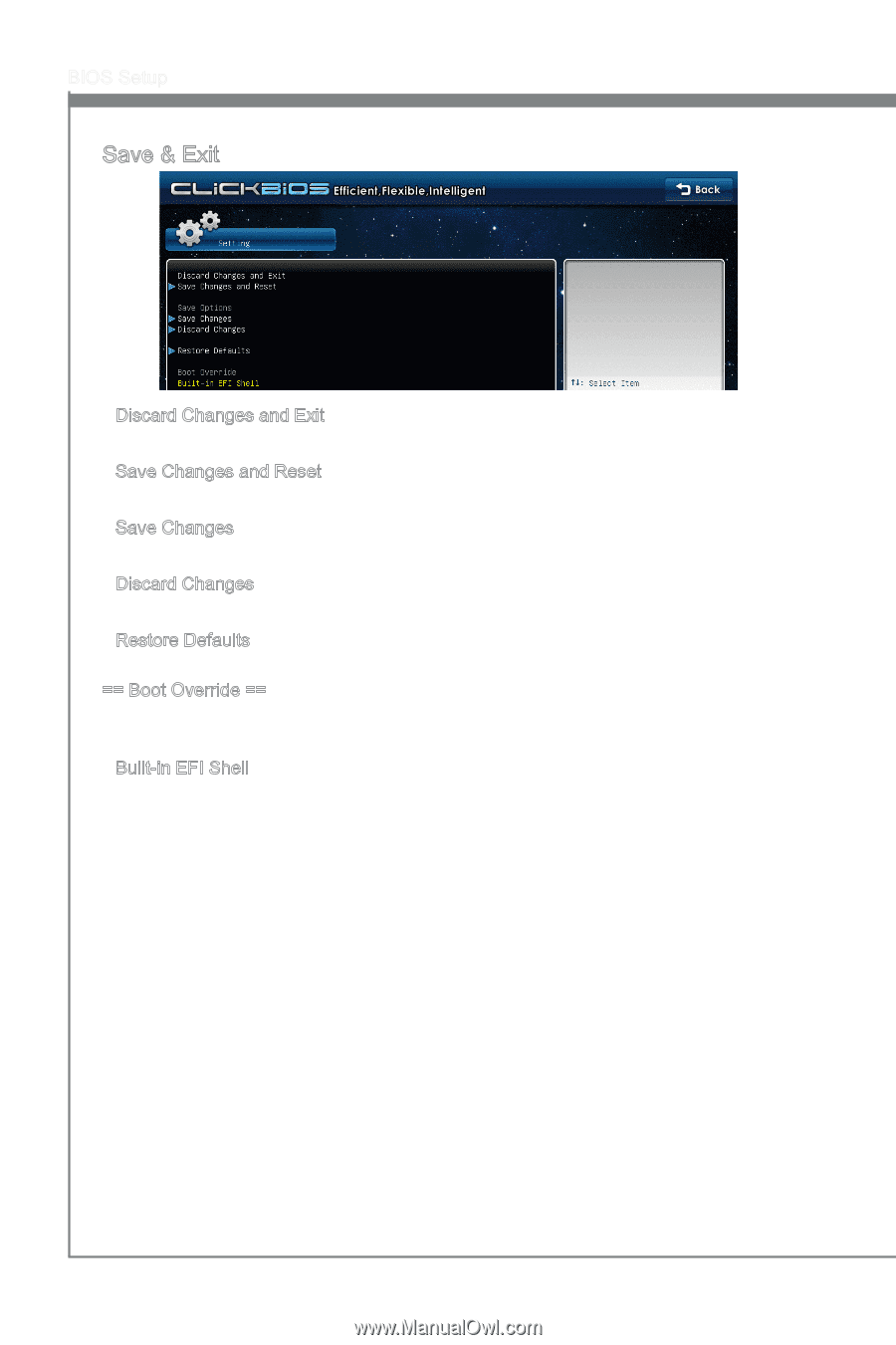
3-22
BIOS Setup
Save & Ex±t
D±scard Changes and Ex±t
Use th±s ±tem to abandon all changes and ex±t setup.
Save Changes and Reset
Use th±s ±tem to save changes and reset the system.
Save Changes
Use th±s ±tem to save changes.
D±scard Changes
Use th±s ±tem to abandon all changes.
Restore Defaults
Use th±s ±tem to load the opt±m±zed default values set by the BIOS vendor.
== Boot Overr±de ==
The ±nstalled storage dev±ces w±ll appear on th±s menu, you can select one of them be
a boot dev±ce.
Bu±lt-±n EFI Shell
Use th±s ±tem to enter the EFI Shell.
▶
▶
▶
▶
▶
▶