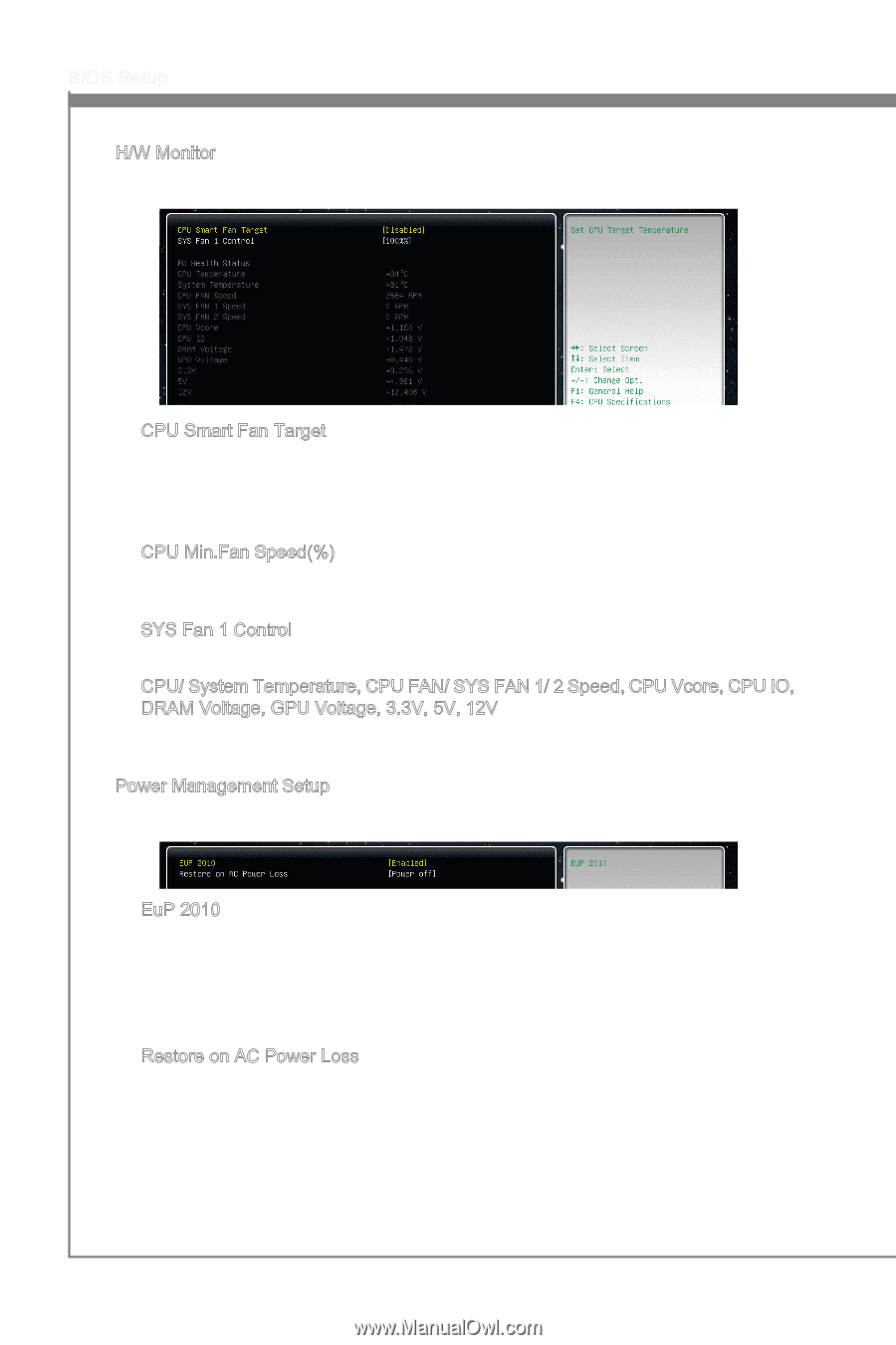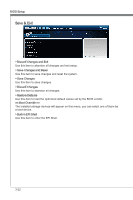MSI H67MS User Guide - Page 54
CPU/ System Temperature, CPU FAN/ SYS FAN 1/ 2 Speed, CPU Vcore, CPU IO
 |
View all MSI H67MS manuals
Add to My Manuals
Save this manual to your list of manuals |
Page 54 highlights
BIOS Setup ▶ H/W Monitor Press to enter the sub-menu. ▶ CPU Smart Fan Target The Smart Fan function controls the CPU fan speed automatically depending on the current temperature to keep it with in a specific range. You can enable a fan target value here. If the current CPU fan temperature reaches to the target value, the smart fan function will be activated. ▶ CPU Min.Fan Speed(%) This item allows users to select how percentage of minimum speed limit for the CPU fan. ▶ SYS Fan 1 Control This item allows users to select how percentage of speed for the SYSFAN1. ▶ CPU/ System Temperature, CPU FAN/ SYS FAN 1/ 2 Speed, CPU Vcore, CPU IO, DRAM Voltage, GPU Voltage, 3.3V, 5V, 12V These items show the current status of all of the monitored hardware devices/components such as CPU voltage, temperatures and all fans' speeds. ▶ Power Management Setup Press to enter the sub-menu. ▶ EuP 2010 This item is designed for Energy Using Products Lot 6 2010 (EuP) aka Energy Related Products (ErP). To reduce Power Consumption when system off or standby mode. Note: When "Enable" EuP 2010, system doesn't support RTC wake up event function. ▶ Restore on AC Power Loss This item specifies whether your system will reboot after a power failure or interrupt occurs. Settings are: [Power Off] Always leaves the computer in the power off state. [Power On] Always leaves the computer in the power on state. [Last State] Restore the system to the status before power failure or interrupt occurred. 3-18