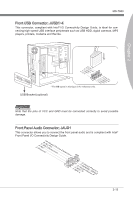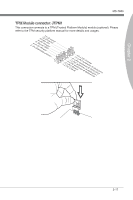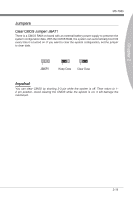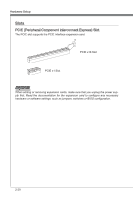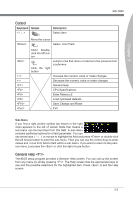MSI H67MS User Guide - Page 35
Jumpers
 |
View all MSI H67MS manuals
Add to My Manuals
Save this manual to your list of manuals |
Page 35 highlights
Chapter 2 MS-7680 Jumpers Clear CMOS Jumper: JBAT1 There is a CMOS RAM on board with an external battery power supply to preserve the system configuration data. With the CMOS RAM, the system can automatically boot OS every time it is turned on. If you want to clear the system configuration, set the jumper to clear data. 1 JBAT1 1 Keep Data 1 Clear Data Important You can clear CMOS by shorting 2-3 pin while the system is off. Then return to 12 pin position. Avoid clearing the CMOS while the system is on; it will damage the mainboard. 2-19
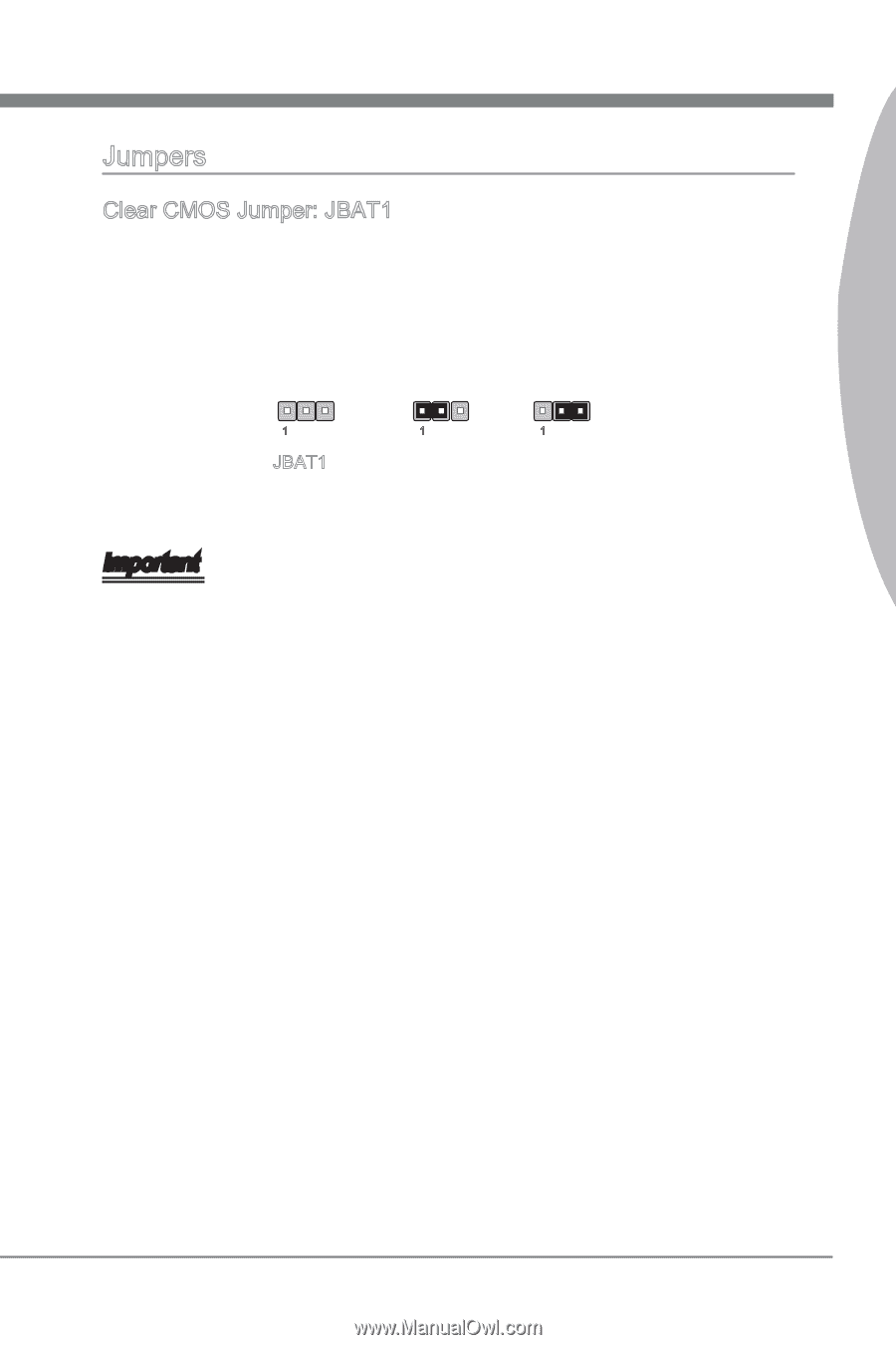
2-19
MS-7680
Chapter 2
Jumpers
Clear CMOS Jumper: JBAT1
There ±s a CMOS RAM on board w±th an external battery power supply to preserve the
system configurat±on data. W±th the CMOS RAM, the system can automat±cally boot OS
every t±me ±t ±s turned on. If you want to clear the system configurat±on, set the jumper
to clear data.
Important
You can clear CMOS by short±ng 2-3 p±n wh±le the system ±s off. Then return to 1-
2 p±n pos±t±on. Avo±d clear±ng the CMOS wh±le the system ±s on; ±t w±ll damage the
ma±nboard.
JBAT1
Keep Data
Clear Data
1
1
1