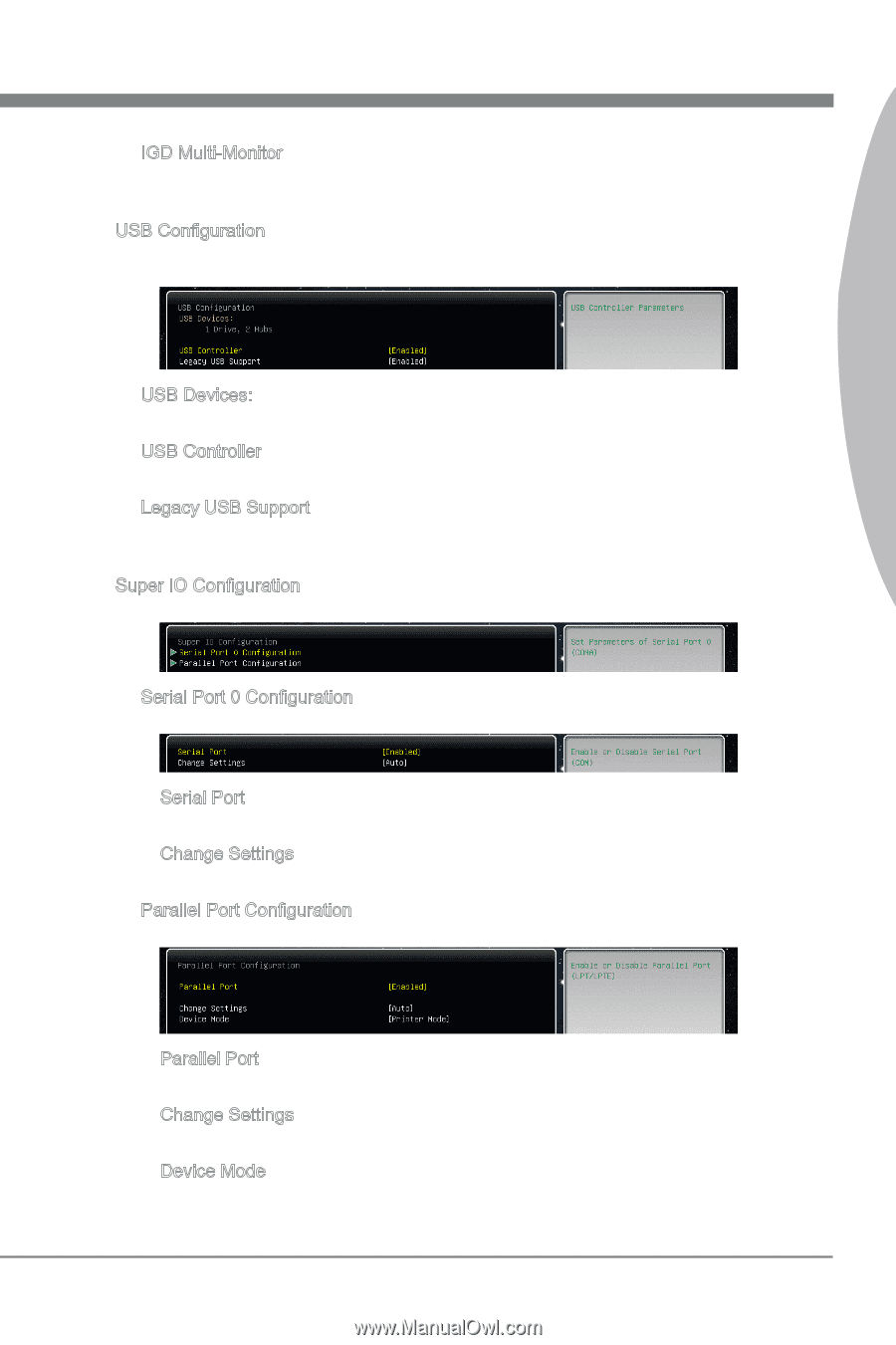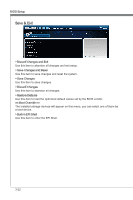MSI H67MS User Guide - Page 53
MS-7680, Press <Enter> to enter the sub-menu., USB Controller, Legacy USB Support, Parallel
 |
View all MSI H67MS manuals
Add to My Manuals
Save this manual to your list of manuals |
Page 53 highlights
MS-7680 ▶ IGD Multi-Monitor When "Enabled", the integrated graphics and extra graphics card can be configured as multi-monitor mode. ▶ USB Configuration Press to enter the sub-menu. Chapter 3 ▶ USB Devices: This item shows the type of installed USB device. ▶ USB Controller This item allows you to enable/ disable the USB controller. ▶ Legacy USB Support Select [Enabled] if you need to use a USB-interfaced device in the operating system. ▶ Super IO Configuration Press to enter the sub-menu. ▶ Serial Port 0 Configuration Press to enter the sub-menu. ▶ Serial Port This item allows you to enable/ disable the serial port. ▶ Change Settings Select an address and corresponding interrupt for the serial port. ▶ Parallel Port Configuration Press to enter the sub-menu. ▶ Parallel Port This item allows you to enable/ disable the parallel port. ▶ Change Settings Select an address and corresponding interrupt for the serial port. ▶ Device Mode Select a device mode for parallel port. 3-17