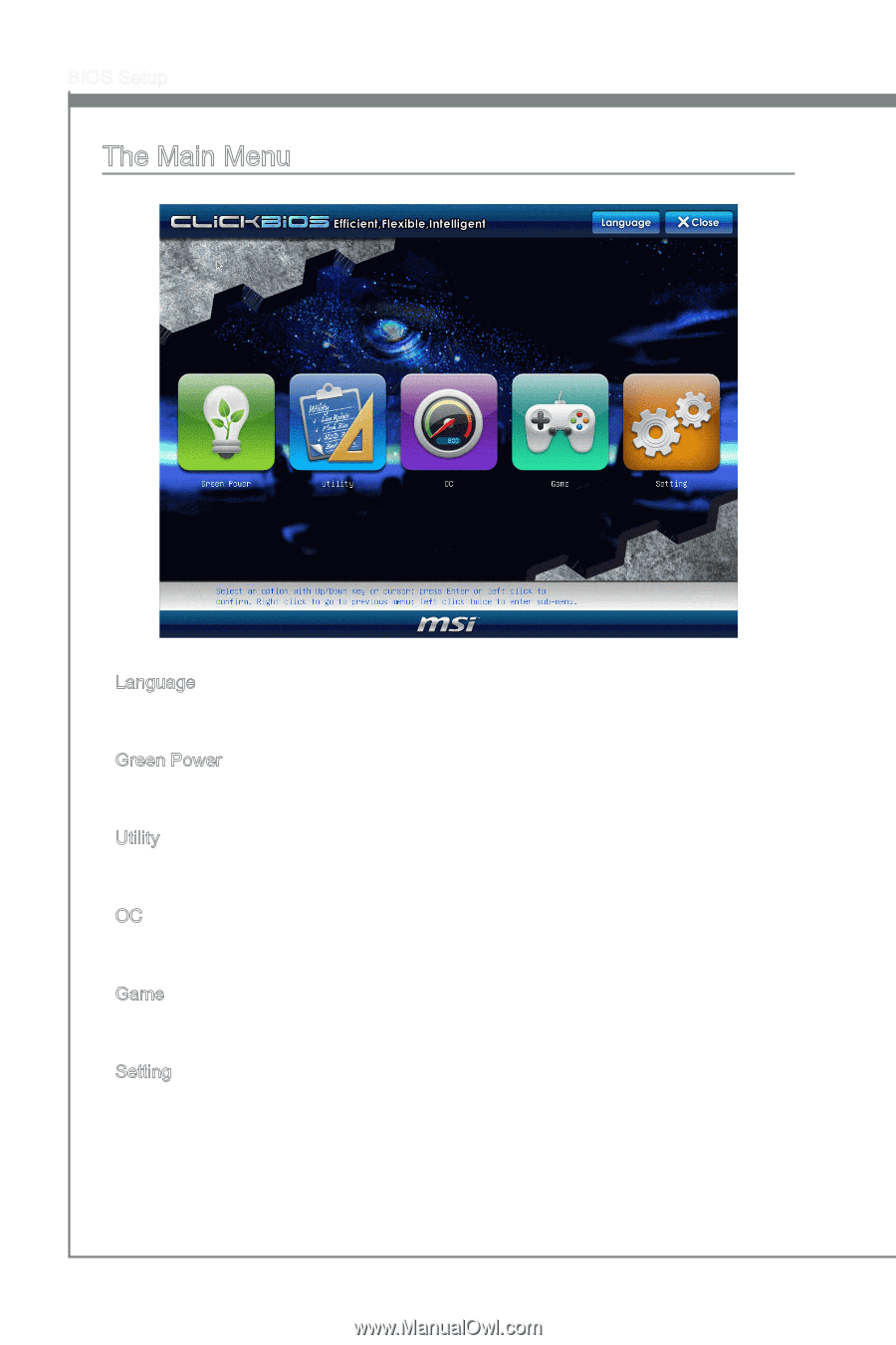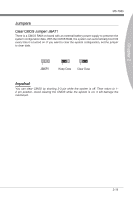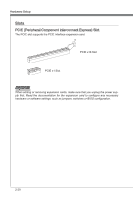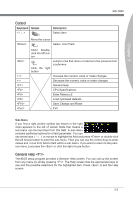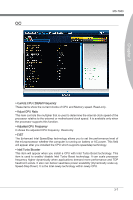MSI H67MS User Guide - Page 40
BIOS Setup, Language, Green Power, phase., play.
 |
View all MSI H67MS manuals
Add to My Manuals
Save this manual to your list of manuals |
Page 40 highlights
BIOS Setup The Main Menu ▶ Language After entering the Setup menu, you can see a "Language" button. Please click it and select the language, at your desire, for the BIOS setting first. ▶ Green Power Click "Green Power" icon to enter the menu. Use this menu to specify the power phase. ▶ Utility Click "Utility" icon to enter the menu. This menu provides the useful utility for you to live update bios and hard disk backup. ▶ OC Click "OC" icon to enter the menu. Use this menu to specify your settings for frequency/ voltage control and overclocking. ▶ Game Click "Game" icon to enter the menu. This menu provides several games for you to play. ▶ Setting Click "Setting" icon to enter the menu. Use this menu to specify your settings for chipset features, boot device and password. 3-4