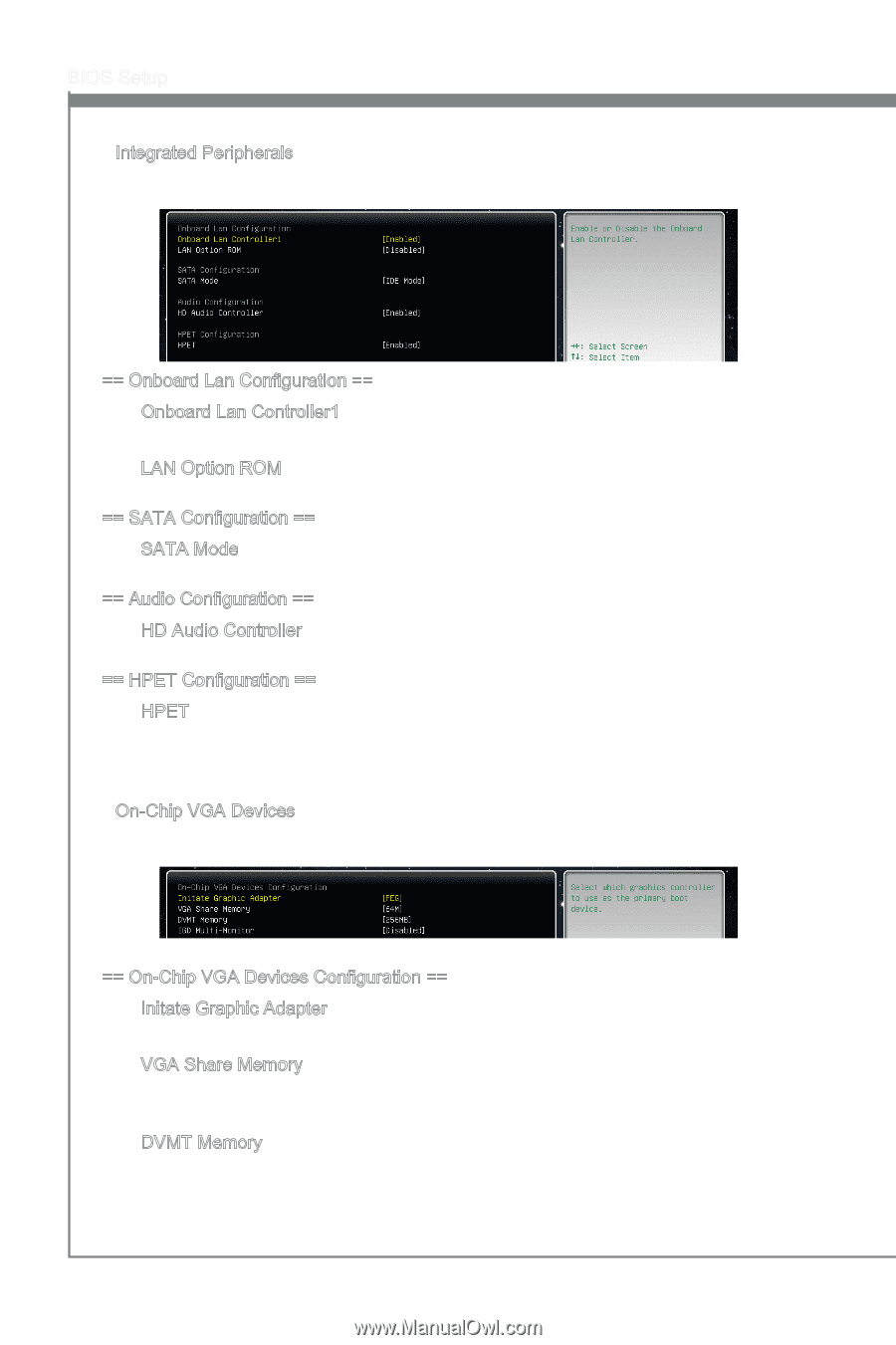MSI H67MS User Guide - Page 52
BIOS Setup, Press <Enter> to enter the sub-menu., Onboard Lan Controller1, SATA Mode, ACPI
 |
View all MSI H67MS manuals
Add to My Manuals
Save this manual to your list of manuals |
Page 52 highlights
BIOS Setup ▶ Integrated Peripherals Press to enter the sub-menu. == Onboard Lan Configuration == ▶ Onboard Lan Controller1 This item allows you to enable/ disable the onboard LAN controller. ▶ LAN Option ROM This item is used to decide whether to invoke the Boot ROM of the onboard LAN. == SATA Configuration == ▶ SATA Mode This item is used to specify RAID/ IDE/ AHCI mode for SATA port. == Audio Configuration == ▶ HD Audio Controller This item allows you to enable/ disable the HD audio controller. == HPET Configuration == ▶ HPET The HPET (High Precision Event Timers) is a component that is part of the chipset. You can to enable it, and will provide you with the means to get to it via the various ACPI methods. ▶ On-Chip VGA Devices Press to enter the sub-menu. == On-Chip VGA Devices Configuration == ▶ Initate Graphic Adapter This setting specifies which graphic card is the initial graphics adapter. ▶ VGA Share Memory The system shares memory to the onboard graphic. This setting controls the exact memory size shared to the onboard graphic. ▶ DVMT Memory Specify the size of DVMT memory to allocate for video memory. 3-16