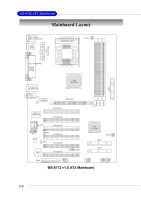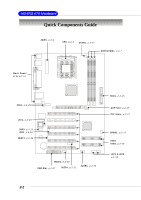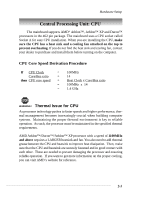MSI KT4V User Guide - Page 16
MSIDVD FAQ, Click on the icon
 |
View all MSI KT4V manuals
Add to My Manuals
Save this manual to your list of manuals |
Page 16 highlights
Getting Started 4. Click OK. For more information about MSI DVD, you can refer to the online help coming with the application. To enter the online help: 1. Click on the icon at the bottom-right corner of the control panel. 2. The following window appears. Click here 3. Click MSIDVD FAQ. 1-9

1-9
Getting Started
4. Click
OK
.
For more information about MSI DVD, you can refer to the online help coming
with the application.
To enter the online help:
1. Click on the icon
at the bottom-right corner of the control panel.
2. The following window appears.
3. Click
MSIDVD FAQ
.
Click here