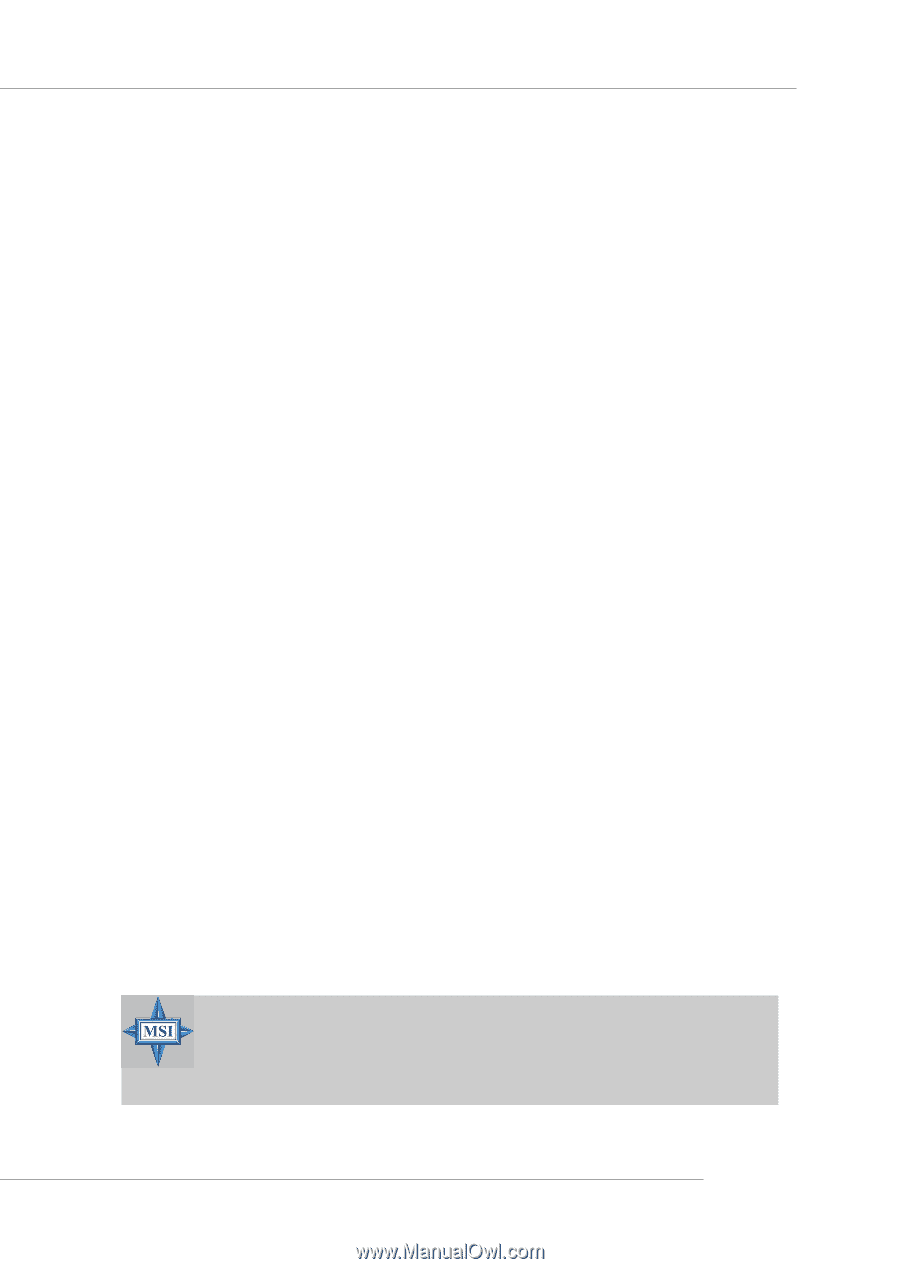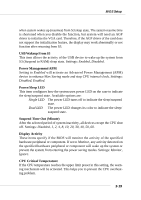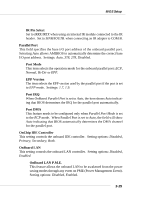MSI KT4V User Guide - Page 67
Resume On KBC, Wake-Up Key, Wake-Up Password, Resume On PS/2 Mouse, Resume By Alarm
 |
View all MSI KT4V manuals
Add to My Manuals
Save this manual to your list of manuals |
Page 67 highlights
BIOS Setup agement Event). Settings: Enabled, Disabled. Resume On KBC This item allows the activity of the keyboard to wake up the system from S3 (Suspend to RAM) sleep state. Settings: Disabled, Any Key, Specific Key. Wake-Up Key This setting allows users to set a wake-up key to recall the system from power saving state. Options: Any Key, Specific Key. Wake-Up Password This setting allows users to set a password (max. 5 letters) to wake up the system. Resume On PS/2 Mouse This item allows the activity of the mouse to wake up the system from S3 (Suspend to RAM) sleep state. Settings: Disabled, (double-click) Left-button, (double-click) Right-button. Resume By Alarm This is used to enable or disable the feature of booting up the system on a scheduled time/date from the soft off (S5) state. Settings: Enabled, Disabled. Alarm Date/Hour/Minute/Second If Resume By Alarm is set to Enabled, the system will automatically resume (boot up) on a specific date/hour/minute/second specified in these fields. Available settings for each item are: Alarm Date 01 ~ 31, Every Day Alarm Hour 00 ~ 23 Alarm Minute 00 ~ 59 Alarm Second 00 ~ 59 MSI Reminds You... If you have changed this setting, you must let the system boot up until it enters the operating system, before this function will work. 3-21