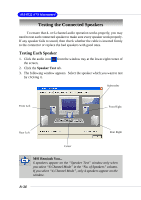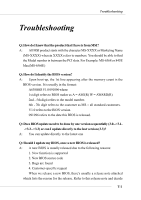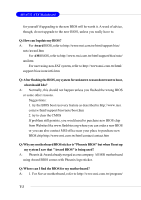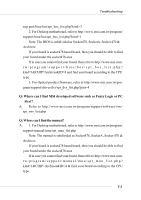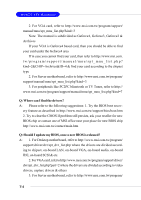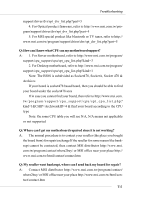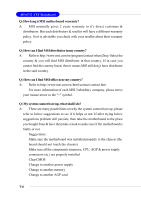MSI KT4V User Guide - Page 94
Troubleshooting
 |
View all MSI KT4V manuals
Add to My Manuals
Save this manual to your list of manuals |
Page 94 highlights
Troubleshooting Troubleshooting Troubleshooting Q: How do I know that the product that I have is from MSI? A: All MSI product starts with the character MS-XXXX or Marketing Name (MS-XXXX) wherein XXXX refers to numbers. You should be able to find the Model number in between the PCI slots. For Example: MS-6368 or 845E Max (MS-6566E) Q: How do I identify the BIOS version? A: Upon boot-up, the 1st line appearing after the memory count is the BIOS version. It is usually in the format: A6380MS V1.0 091096 where: 1st digit refers to BIOS maker as A = AMI(R) W = AWARD(R) 2nd - 5th digit refers to the model number. 6th - 7th digit refers to the customer as MS = all standard customers. V1.0 refers to the BIOS version. 091096 refers to the date this BIOS is released. Q: Does BIOS update need to be done by one version sequentially (3.0-->3.1->3.2-->3.3) or can I update directly to the last version (3.3)? A: You can update directly to the latest one Q: Should I update my BIOS, once a new BIOS is released? A: A new BIOS is usually released due to the following reasons: 1. New function is supported 2. New BIOS source code 3. Bugs are found 4. Customer-specific request When we release a new BIOS, there's usually a release note attached which lists the reason for the release. Refer to this release note and decide T-1