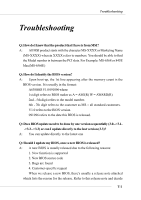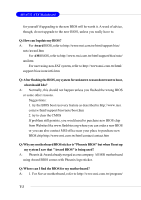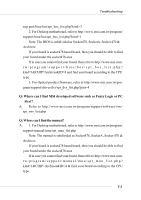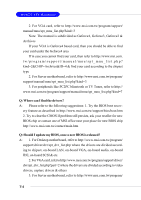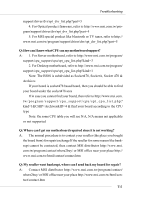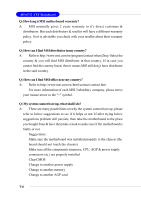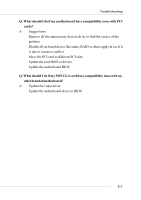MSI KT4V User Guide - Page 97
Q: Where can I find the drivers?, Q: Should I update my BIOS, once a new BIOS is released? - chipset drivers
 |
View all MSI KT4V manuals
Add to My Manuals
Save this manual to your list of manuals |
Page 97 highlights
MS-6712 ATX Mainboard 2. For VGA card, refer to http://www.msi.com.tw/program/support/ manual/mnu/spt_mnu_list.php?kind=3 Note: The manual is subdivided as Geforce4, Geforce3, Geforce2 & Archives If your VGA is Geforce4 based card, then you should be able to find your card under the Geforce4 area If in case you cannot find your card, then refer to http://www.msi.com. tw/program/support/manual/mnu/spt_mnu_list.php? kind=2&CHIP=Archives&ID=4 & find your card according to the chipset type 2. For Server motherboard, refer to http://www.msi.com.tw/program/ support/manual/mnu/spt_mnu_list.php?kind=3 3. For peripherals like PC2PC bliuetooth or TV Tuner, refer to http:// www.msi.com.tw/program/support/manual/mnu/spt_mnu_list.php?kind=7 Q: Where can I find the drivers? A: Please refer to the following suggestions: 1. Try the BIOS boot recov- ery feature as described in http://www.msi.com.tw/support/bios/boot.htm 2. Try to clear the CMOS If problem still persists, ask your reseller for new BIOS chip or contact one of MSI office near your place for new BIOS chip http://www.msi.com.tw/contact/main.htm Q: Should I update my BIOS, once a new BIOS is released? A: 1. For Desktop motherboard, refer to http://www.msi.com.tw/program/ support/driver/dvr/spt_dvr_list.php where the drivers are divided according to chipset, on-board LAN, on-board VGA, on-board audio, on-board IDE, on-board SCSI & etc. 2. For VGA card, refer to http://www.msi.com.tw/program/support/driver/ dvr/spt_dvr_list.php?part=2 where the drivers are divided according to video drivers, capture drivers & others 3. For Server motherboard, refer to http://www.msi.com.tw/program/ T-4