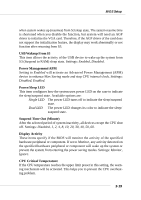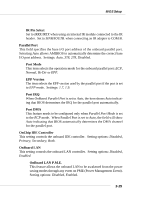MSI KT4V User Guide - Page 66
CPU HALT Command Detection, Power Button Function, After AC Power Loss, Set WakeUp Events
 |
View all MSI KT4V manuals
Add to My Manuals
Save this manual to your list of manuals |
Page 66 highlights
MS-6712 ATX Mainboard CPU HALT Command Detection This item allows your OS to determine whether the CPU will enter the HALT command state. Options: Enabled, Disabled. Power Button Function This feature sets the function of the power button. Settings are: On/Off The power button functions as normal power off button. Suspend When you press the power button, the computer enters the suspend/sleep mode, but if the button is pressed for more than four seconds, the computer is turned off. After AC Power Loss This setting specifies whether your system will reboot after a power failure or interrupt occurs. Available settings are: Power Off Leaves the computer in the power off state. Power On Leaves the computer in the power on state. Last State Restores the system to the previous status before power failure or interrupt occurred. Set WakeUp Events Press and the following sub-menu appears. Wake Up On Ring For this feature to take effect, you need to install a modem card supporting power on function first. When set to Enabled, activity or input signal of the modem will awake the system from S3 (Suspend to RAM) sleep state. Settings: Disabled, Enabled. Wake Up On PME When set to Enabled, the feature allows your system to be awakened from the power saving modes through any event on PME (Power Man- 3-20