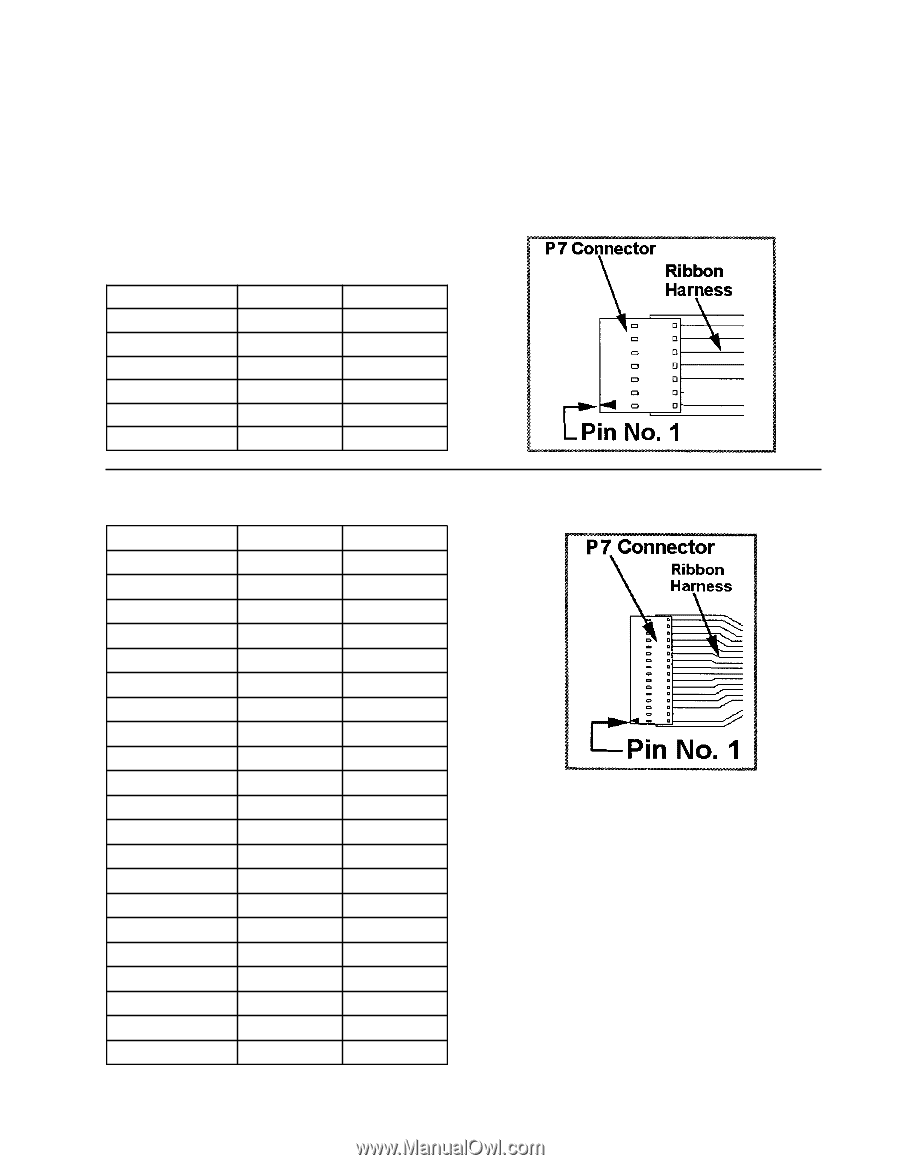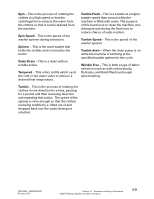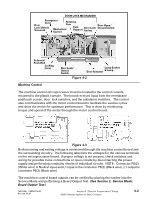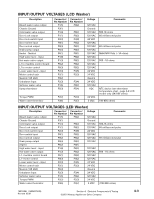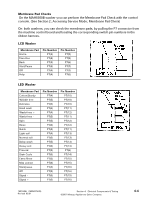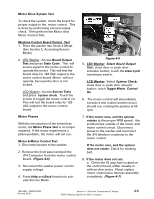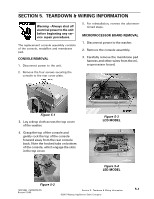Maytag MAH5500BWW Service Manual - Page 144
LCD Washer, LED Washer, Membrane Pad Checks
 |
View all Maytag MAH5500BWW manuals
Add to My Manuals
Save this manual to your list of manuals |
Page 144 highlights
Membrane Pad Checks On the MAH5500B washer you can perform the Membrane Pad Check with the control console. (See Section 2; Accessing Service Mode; Membrane Pad Check) On both washers, you can check the membrane pads, by pulling the P7 connector from the machine control board and locating the corresponding switch pin numbers in the ribbon harness. LCD Washer Membrane Pad Home Favorites Back Start/Pause Off Help Pin Number P7(3) P7(4) P7(3) P7(3) P7(4) P7(4) Pin Number P7(5) P7(5) P7(6) P7(7) P7(7) P7(6) LED Washer Membrane Pad Cotton/Sturdy Wrinkle free Delicates Hand wash Wash/rinse + Wash/rinse Spin Rinse Quick Light soil Normal soil Delay wash Heavy soil Presoak Stain Cycle Extra Rinse Max extract Start/pause Off Signal Signal + Pin Number P7(4) P7(5) P7(6) P7(6) P7(4) P7(5) P7(5) P7(6) P7(4) P7(4) P7(6) P7(5) P7(6) P7(5) P7(6) P7(5) P7(6) P7(4) P7(5) P7(6) P7(6) Pin Number P7(10) P7(10) P7(10) P7(11) P7(12) P7(11) P7(12) P7(12) P7(11) P7(13) P7(13) P7(13) P7(14) P7(6) P7(14) P7(15) P7(15) P7(16) P7(16) P7(15) P7(16) 16010486 (16008373-05) Revised 02/01 Section 4. Electrical Components & Testing ©2001 Maytag Appliances Sales Company 4-4