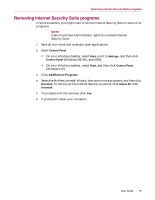McAfee MIS70E001RCA User Guide - Page 13
Supported e-mail programs, Toolbar plug-in requirements, Supported instant messaging programs
 |
UPC - 731944540689
View all McAfee MIS70E001RCA manuals
Add to My Manuals
Save this manual to your list of manuals |
Page 13 highlights
Supported e-mail programs the Microsoft Web site at http://www.microsoft.com/. Supported e-mail programs POP3 (Outlook Express, Outlook, Eudora, Netscape) MAPI (Outlook) Web (MSN/Hotmail, or e-mail account with POP3 access) Toolbar plug-in requirements Outlook Express 6.0 or later Outlook 98, 2000 with SP3, 2003, or XP Internet Explorer 6.0 or later Supported instant messaging programs AOL Instant Messenger 2.1 or later Yahoo Messenger 4.1 or later Microsoft Windows Messenger 3.6 or later MSN Messenger 6.0 or later Using McAfee SecurityCenter McAfee SecurityCenter is your one-stop security shop, accessible from its icon in your Windows system tray or from your Windows desktop. With it, you can perform these useful tasks: Get free security analysis for your computer. Launch, manage, and configure all your McAfee subscriptions from one icon. See continuously updated virus alerts and the latest product information. Get quick links to frequently asked questions and account details at the McAfee web site. NOTE For more information about SecurityCenter features, click Help in the SecurityCenter dialog box. User Guide 13