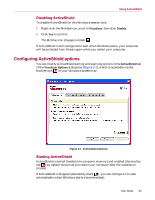McAfee MIS70E001RCA User Guide - Page 28
Scanning inbound instant message attachments, Scanning all files, AOL Instant Messenger 2.1 or later
 |
UPC - 731944540689
View all McAfee MIS70E001RCA manuals
Add to My Manuals
Save this manual to your list of manuals |
Page 28 highlights
McAfee VirusScan Scanning inbound instant message attachments By default, scanning of instant message attachments is enabled via the Scan inbound instant message attachments option (Figure 2-1 on page 23). When this option is enabled, VirusScan automatically scans and attempts to clean inbound detected instant message attachments for most popular instant messaging programs, including the following: MSN Messenger 6.0 or later Yahoo Messenger 4.1 or later AOL Instant Messenger 2.1 or later NOTE For your protection, you cannot disable auto-cleaning of instant message attachments. If an inbound instant message attachment is detected, VirusScan performs the following steps: Tries to clean the detected message Prompts you to quarantine or delete an uncleanable message Scanning all files If you set ActiveShield to use the default All files (recommended) option, it scans every file type that your computer uses, as your computer attempts to use it. Use this option to get the most thorough scan possible. To set ActiveShield to scan all file types: 1 Right-click the McAfee icon, point to VirusScan, and then click Options. 2 Click Advanced, then click the Scanning tab (Figure 2-3 on page 29). 3 Click All files (recommended), then click OK. 28 McAfee® Internet Security Suite®software