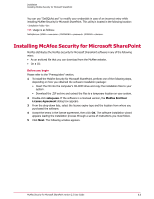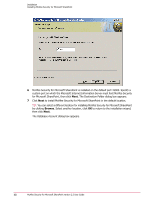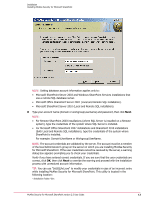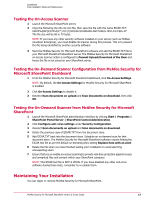McAfee PSMCDE-AB-AA User Guide - Page 10
Pre-installation Configuration
 |
View all McAfee PSMCDE-AB-AA manuals
Add to My Manuals
Save this manual to your list of manuals |
Page 10 highlights
Installation Microsoft SharePoint Server Credentials for Installing McAfee Security for Microsoft SharePoint General • SharePoint Server 2010/SharePoint Foundation 2010 (64-bit). • A CD-ROM drive (if installing from a CD). • Internet Explorer 7.0 browser or later. • 1024X768 resolution or higher (recommended). Pre-installation Configuration To install McAfee Security for Microsoft SharePoint, you MUST log on to Microsoft Windows operating system as an administrator. Before installing McAfee Security for Microsoft SharePoint: • Ensure Microsoft SharePoint Server is installed on your system and functions properly. • Other than McAfee PortalShield 2.0 SP1, uninstall any earlier versions of McAfee Security for Microsoft SharePoint from your SharePoint Server. Microsoft SharePoint Server Credentials for Installing McAfee Security for Microsoft SharePoint Please refer to the Microsoft SharePoint Server product documentation for instructions on installing Microsoft SharePoint Server. Local installation This method involves installing SharePoint Server and SQL server on the same system. NOTE: • If you are using SharePoint Server 2003, you will not be prompted to type your account credentials while installing McAfee Security for Microsoft SharePoint. • If you are using Microsoft Office SharePoint Server 2007 or SharePoint server 2010, you will be prompted to type your account credentials while installing McAfee Security for Microsoft SharePoint. NOTE: You can use "SetSQLAct.exe" to modify your credentials in case of an incorrect entry while installing McAfee Security for Microsoft SharePoint. This utility is located in the following location: \bin TIP: Usage is as follows: SetSqlAct.exe /USER= /PASSWORD= /DOMAIN= Remote installation This method involves installing SharePoint Server and SQL server on different systems of the same domain. NOTE: If you are using SharePoint Server 2003, Microsoft Office SharePoint Server 2007 or SharePoint server 2010, you will be prompted to type your account credentials while installing McAfee Security for Microsoft SharePoint. 10 McAfee Security for Microsoft SharePoint version 2.5 User Guide