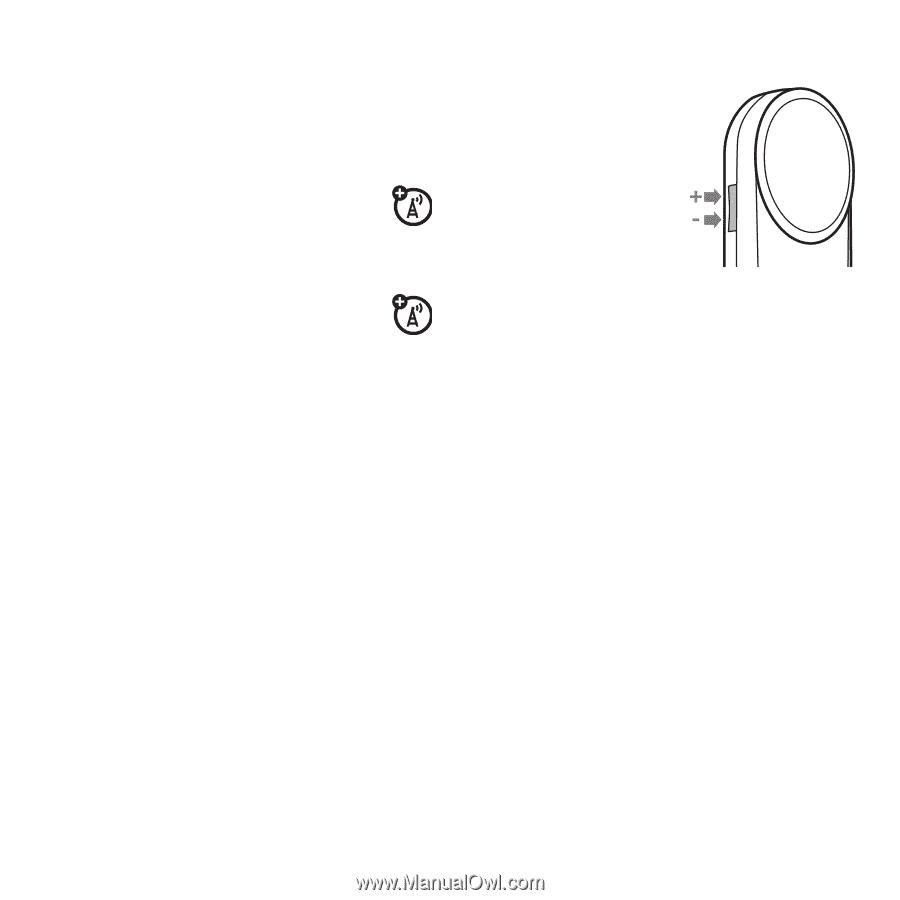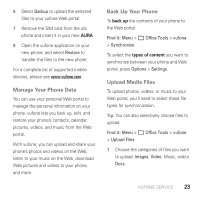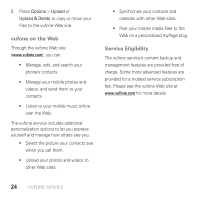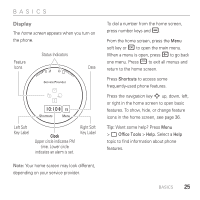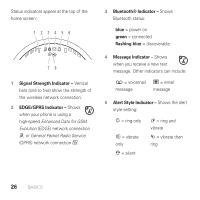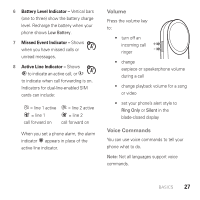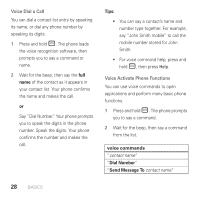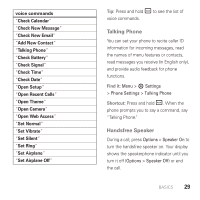Motorola AURA User Guide - Page 29
Volume, Voice Commands, Battery Level Indicator, Missed Event Indicator, Active Line Indicator
 |
View all Motorola AURA manuals
Add to My Manuals
Save this manual to your list of manuals |
Page 29 highlights
6 Battery Level Indicator - Vertical bars (one to three) show the battery charge level. Recharge the battery when your phone shows Low Battery. 7 Missed Event Indicator - Shows when you have missed calls or unread messages. 8 Active Line Indicator - Shows B to indicate an active call, or E to indicate when call forwarding is on. Indicators for dual-line-enabled SIM cards can include: G = line 1 active D = line 1 call forward on F = line 2 active C = line 2 call forward on When you set a phone alarm, the alarm indicator h appears in place of the active line indicator. Volume Press the volume key to: • turn off an incoming call ringer • change earpiece or speakerphone volume during a call • change playback volume for a song or video • set your phone's alert style to Ring Only or Silent in the blade-closed display Voice Commands You can use voice commands to tell your phone what to do. Note: Not all languages support voice commands. BASICS 27