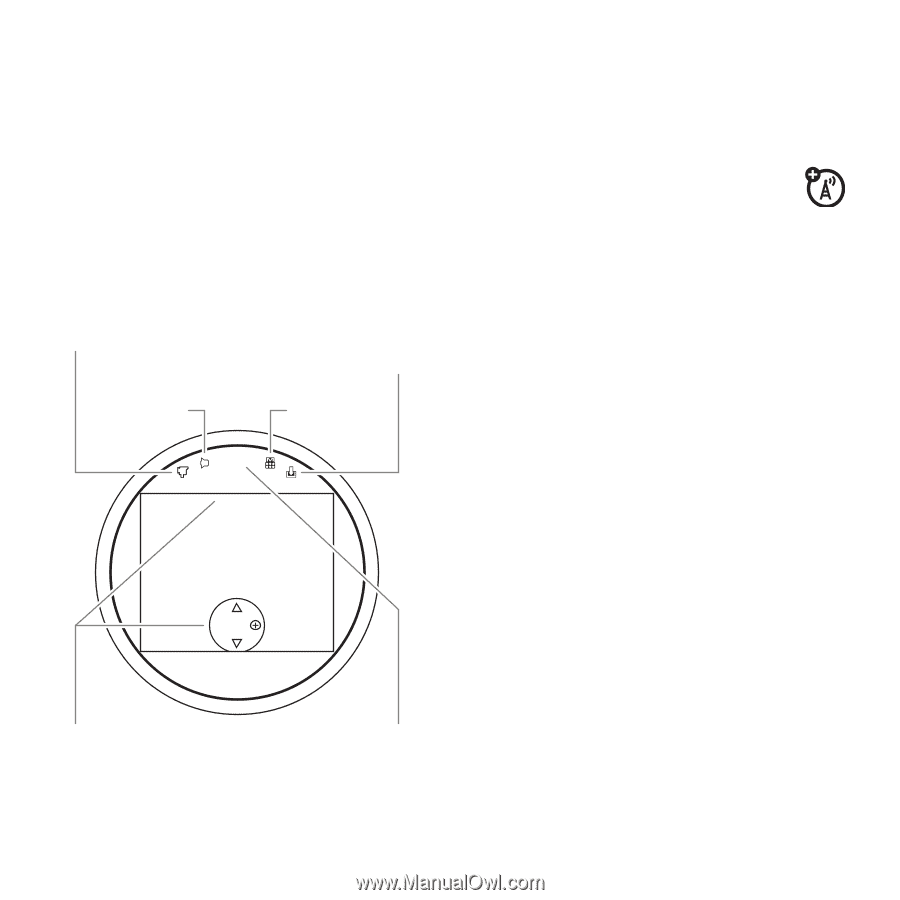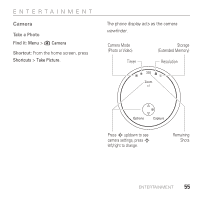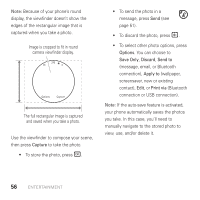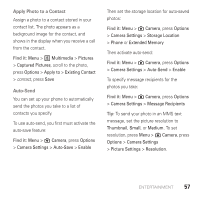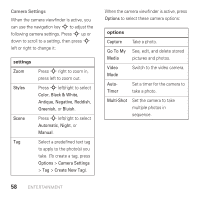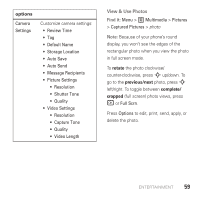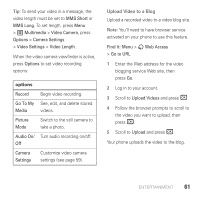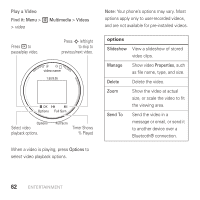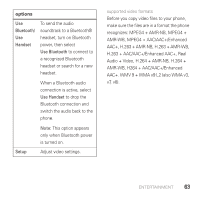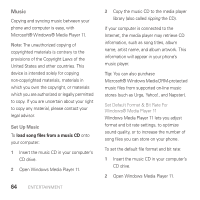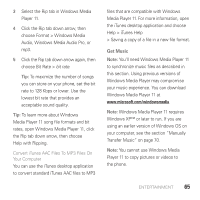Motorola AURA User Guide - Page 62
Videos, Record a Video
 |
View all Motorola AURA manuals
Add to My Manuals
Save this manual to your list of manuals |
Page 62 highlights
Videos Record a Video Find it: Menu > 2 Multimedia > Video Camera The phone display acts as the video camera viewfinder. Camera Mode (Photo or Video) Audio (on or off) Storage (Extended Memory) Resolution 1:48:00 Zoom x1 Options Record To start video recording, press Record. To stop video recording, press Stop. • To store the video, press r. • To send the video in a message, press Send. • To discard the video, press |. • To select other video options, press Options. You can choose to Save Only, Discard, Send to (message, email, or Bluetooth connection), or Preview the video. Note: If the auto-save feature is activated, your phone automatically saves the videos you record. In this case, you'll need to manually navigate to the stored video to view, use, and/or delete it. To go to the video, press Menu > 2 Multimedia > Videos > Captured Videos > video. Press S up/down to see video camera settings, press left/right to change. 60 ENTERTAINMENT Remaining Time