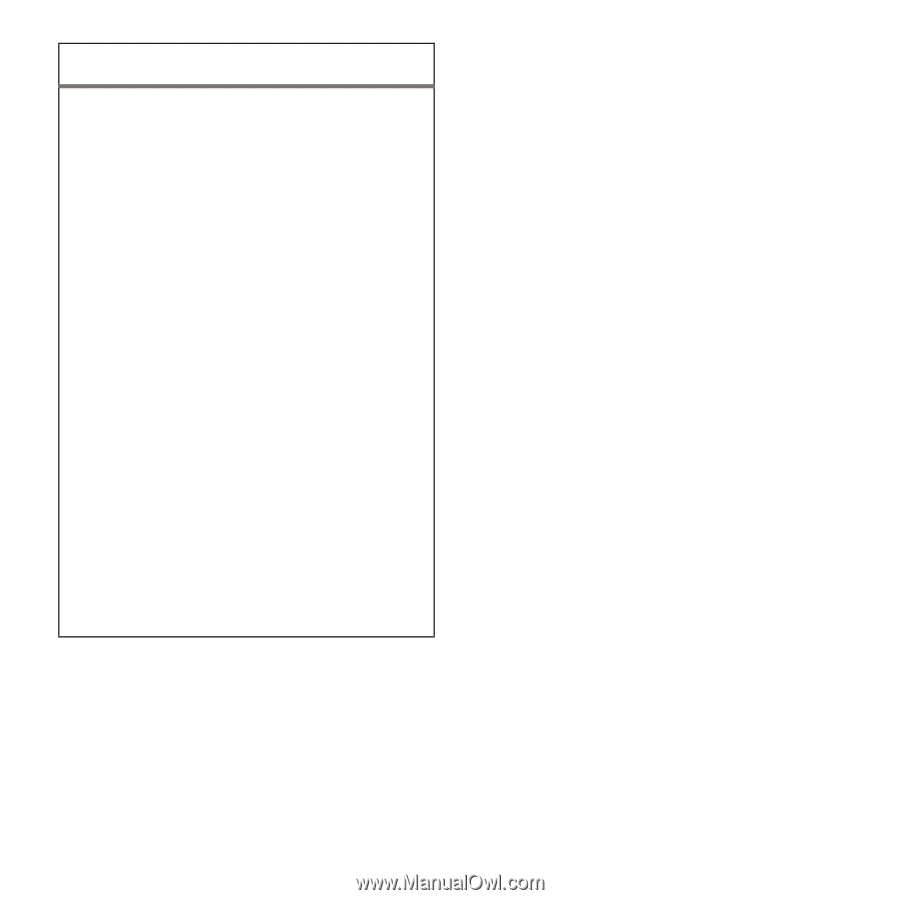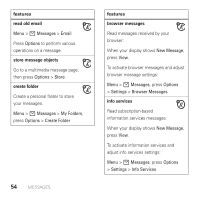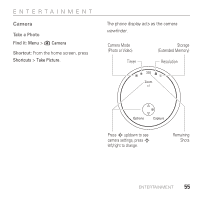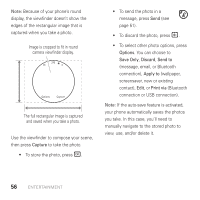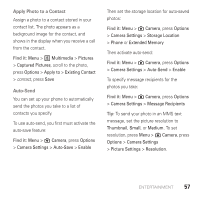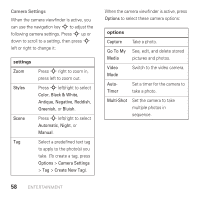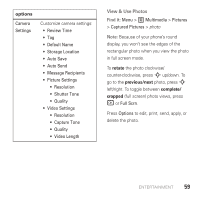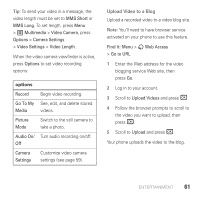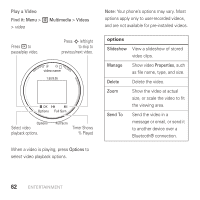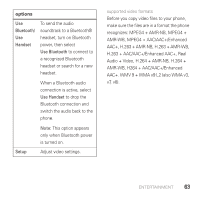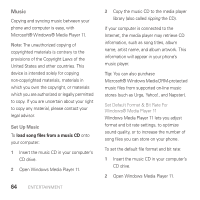Motorola AURA User Guide - Page 61
View & Use Photos, rotate, previous/next, complete, cropped, options - review
 |
View all Motorola AURA manuals
Add to My Manuals
Save this manual to your list of manuals |
Page 61 highlights
options Camera Settings Customize camera settings: • Review Time • Tag • Default Name • Storage Location • Auto Save • Auto Send • Message Recipients • Picture Settings • Resolution • Shutter Tone • Quality • Video Settings • Resolution • Capture Tone • Quality • Video Length View & Use Photos Find it: Menu > 2 Multimedia > Pictures > Captured Pictures > photo Note: Because of your phone's round display, you won't see the edges of the rectangular photo when you view the photo in full screen mode. To rotate the photo clockwise/ counter-clockwise, press S up/down. To go to the previous/next photo, press S left/right. To toggle between complete/ cropped (full screen) photo views, press r or Full Scrn. Press Options to edit, print, send, apply, or delete the photo. ENTERTAINMENT 59