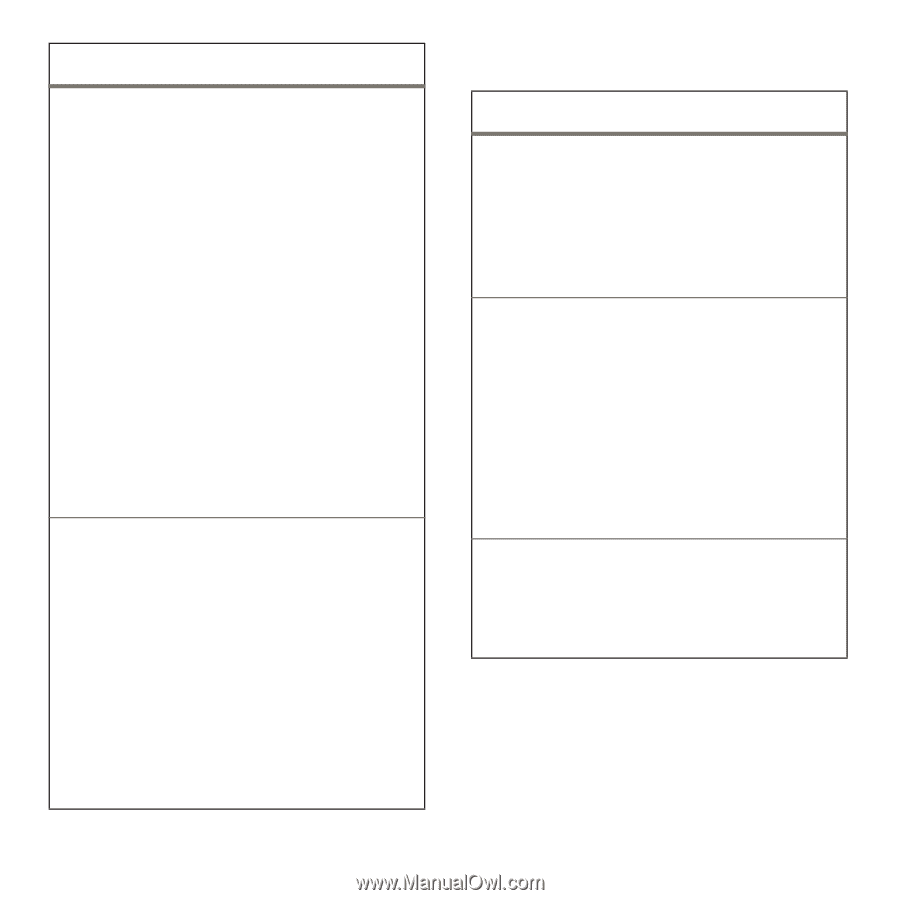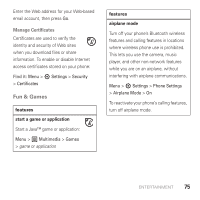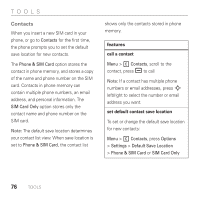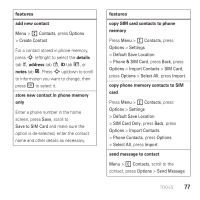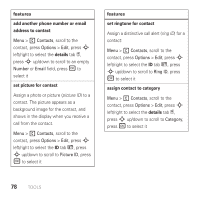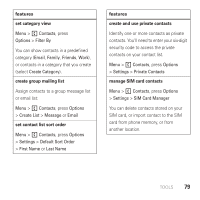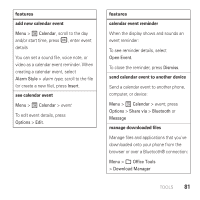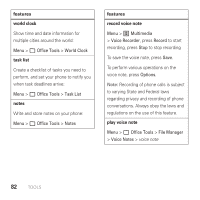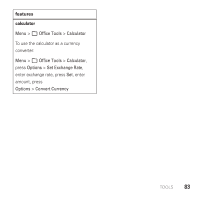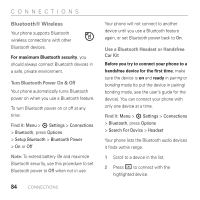Motorola AURA User Guide - Page 82
Personal Organizer, send contacts to another device, delete contacts, features, set alarm
 |
View all Motorola AURA manuals
Add to My Manuals
Save this manual to your list of manuals |
Page 82 highlights
features send contact(s) to another device Send one or more contacts to another phone, computer, or device: Menu > 1 Contacts, scroll to the contact, press Options > Share, press r to select the current contact, press S up/down to scroll to Bluetooth, Messaging, or Email transfer method, press Select to select it To send multiple contacts, press Options > Share > Multiple Contacts (instead of the current contact). delete contact(s) Menu > 1 Contacts, scroll to the contact, press Options > Delete, press r to select the current contact, press Yes to confirm deletion To delete multiple contacts, press Options > Delete > Multiple Contacts (instead of the current contact). 80 TOOLS Personal Organizer features set alarm Menu > 5 Office Tools > Alarm Clock Shortcut: From the home screen, press Shortcuts > Set Alarm. turn off alarm When the display shows an alarm: To turn off the alarm, press Dismiss or -. To set an eight-minute delay, press Snooze. set calendar default view Menu > 0 Calendar, press Options > Calendar Setup > Default View