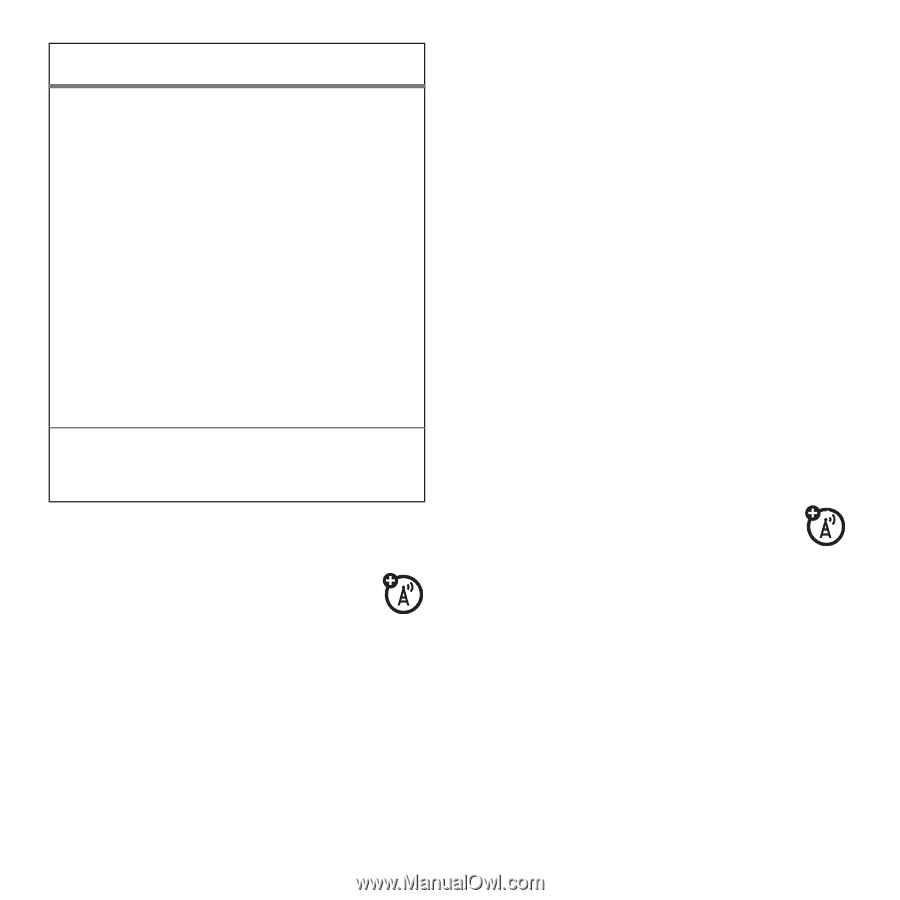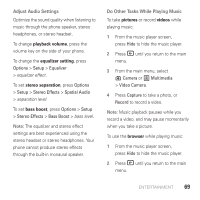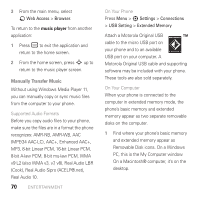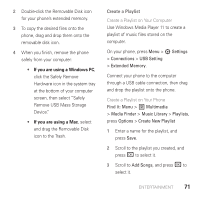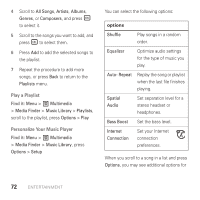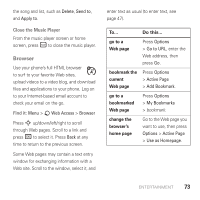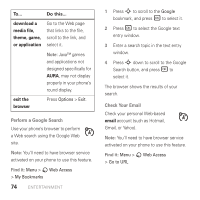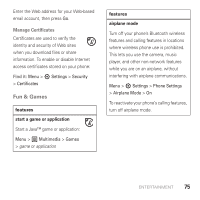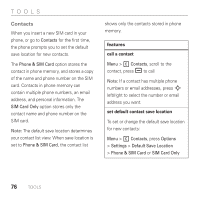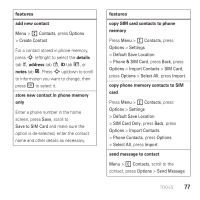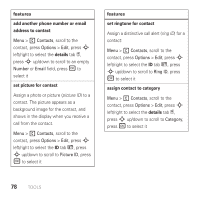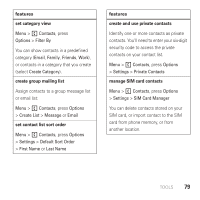Motorola AURA User Guide - Page 76
Perform a, oogle Search, Check Your Email, email, download a, media file, theme, game, or application
 |
View all Motorola AURA manuals
Add to My Manuals
Save this manual to your list of manuals |
Page 76 highlights
To... Do this... download a media file, theme, game, or application Go to the Web page that links to the file, scroll to the link, and select it. Note: Java™ games and applications not designed specifically for AURA, may not display properly in your phone's round display. exit the browser Press Options > Exit. Perform a Google Search Use your phone's browser to perform a Web search using the Google Web site. Note: You'll need to have browser service activated on your phone to use this feature. Find it: Menu > 8 Web Access > My Bookmarks 74 ENTERTAINMENT 1 Press S to scroll to the Google bookmark, and press r to select it. 2 Press r to select the Google text entry window. 3 Enter a search topic in the text entry window. 4 Press S down to scroll to the Google Search button, and press r to select it. The browser shows the results of your search. Check Your Email Check your personal Web-based email account (such as Hotmail, Gmail, or Yahoo). Note: You'll need to have browser service activated on your phone to use this feature. Find it: Menu > 8 Web Access > Go to URL