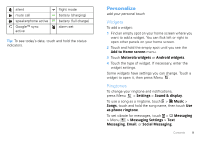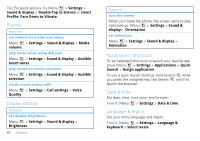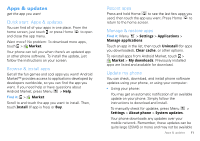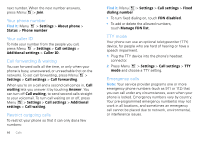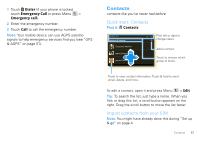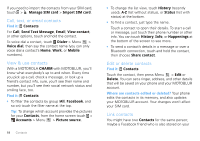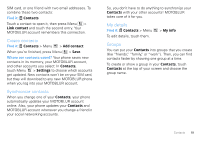Motorola CHARM User Guide (T Mobile) - Page 16
Calls, Quick start: Calls, Make & answer calls, End calls, Find it, clarify sound - unlock
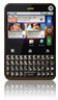 |
UPC - 610214622334
View all Motorola CHARM manuals
Add to My Manuals
Save this manual to your list of manuals |
Page 16 highlights
Calls it's good to talk Quick start: Calls Find it: Dialer 11:35 Delete Search/Add Contacts 1 2 3 ABC DEF 4 5 6 GHI JKL MNO Recent Calls 7 8 9 Call PQRS TUV * 0 + WXY Call a number you # entered. Active call 00:06 Call Timer Kristine Kelley Mobile 1-555-555-5694 Not even ready to go back to school End Call Hang up. End call Mute Speaker Speakerphone Mute/Unmute Enter numbers during a call. You can tell your phone to pause, or wait for your confirmation, when it dials a number. Just enter some digits, then press Menu to add a pause or wait. 14 Calls During a call, press Menu to choose Hold, New call, or Use Bluetooth, or to wake up the touchscreen. Your touchscreen sleeps to avoid accidental touches. Tip: You can press Home or Back to hide the call display. To reopen it, touch Dialer. To clarify sound during calls, press Menu > Settings > Call settings > Voice Quality Make & answer calls To make a call, touch Dialer, enter a number, then touch Call. Tip: To enter the international dialing code, touch and hold . To add a pause or wait after numbers, press Menu . To answer a call, drag Answer to the right (when your phone is unlocked, Answer is just a touch button). Press Power/Lock button to ignore Stretch to Answer You can also press Power to ignore the call, or press a volume key to silence the ring. End calls Touch End call. Note: When you hold your phone to your ear, End call Mute Speaker