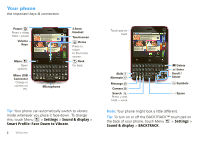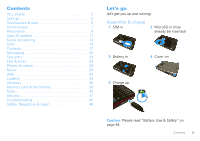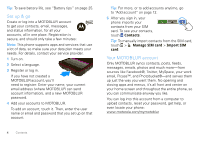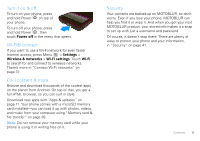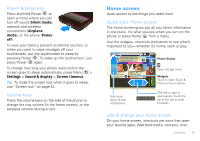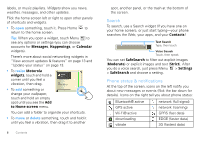Motorola CHARM User Guide (T Mobile) - Page 5
Contents, Let's go, Assemble & charge - phone
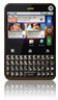 |
UPC - 610214622334
View all Motorola CHARM manuals
Add to My Manuals
Save this manual to your list of manuals |
Page 5 highlights
Contents Your phone 2 Let's go 3 Touchscreen & keys 6 Home screen 7 Personalize 9 Apps & updates 11 Social networking 12 Calls 14 Contacts 17 Messaging 20 Text entry 23 Tips & tricks 24 Photos & videos 26 Music 29 Web 32 Location 34 Wireless 36 Memory card & file transfer 38 Tools 40 Security 41 Troubleshooting 45 Safety, Regulatory & Legal 46 Let's go let's get you up and running Assemble & charge 1 SIM in 2 MicroSD in (may already be inserted) 3 Battery in 4 Cover on 5 Charge up 3H Caution: Please read "Battery Use & Safety" on page 46. Contents 3

3
Contents
Contents
Your phone . . . . . . . . . . . . . . . . . . . . . . . . . . . . . . . .
2
Let’s go . . . . . . . . . . . . . . . . . . . . . . . . . . . . . . . . . . .
3
Touchscreen & keys . . . . . . . . . . . . . . . . . . . . . . . . .
6
Home screen . . . . . . . . . . . . . . . . . . . . . . . . . . . . . .
7
Personalize . . . . . . . . . . . . . . . . . . . . . . . . . . . . . . . .
9
Apps & updates . . . . . . . . . . . . . . . . . . . . . . . . . . . . 11
Social networking . . . . . . . . . . . . . . . . . . . . . . . . . . . 12
Calls . . . . . . . . . . . . . . . . . . . . . . . . . . . . . . . . . . . . . 14
Contacts . . . . . . . . . . . . . . . . . . . . . . . . . . . . . . . . . . 17
Messaging . . . . . . . . . . . . . . . . . . . . . . . . . . . . . . .
20
Text entry . . . . . . . . . . . . . . . . . . . . . . . . . . . . . . . .
23
Tips & tricks . . . . . . . . . . . . . . . . . . . . . . . . . . . . . .
24
Photos & videos . . . . . . . . . . . . . . . . . . . . . . . . . . .
26
Music . . . . . . . . . . . . . . . . . . . . . . . . . . . . . . . . . . .
29
Web . . . . . . . . . . . . . . . . . . . . . . . . . . . . . . . . . . . .
32
Location . . . . . . . . . . . . . . . . . . . . . . . . . . . . . . . . .
34
Wireless . . . . . . . . . . . . . . . . . . . . . . . . . . . . . . . . .
36
Memory card & file transfer . . . . . . . . . . . . . . . . . .
38
Tools . . . . . . . . . . . . . . . . . . . . . . . . . . . . . . . . . . . .
40
Security. . . . . . . . . . . . . . . . . . . . . . . . . . . . . . . . . .
41
Troubleshooting . . . . . . . . . . . . . . . . . . . . . . . . . . .
45
Safety, Regulatory & Legal . . . . . . . . . . . . . . . . . . .
46
Let’s go
let’s get you up and running
Assemble & charge
Caution:
Please read “Battery Use & Safety” on
page 46.
1
SIM in
2
MicroSD in (may
already be inserted)
3
Battery in
4
Cover on
5
Charge up
3H