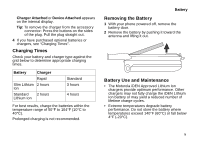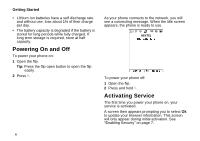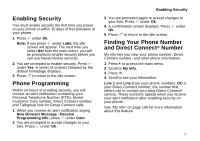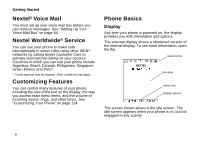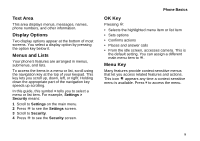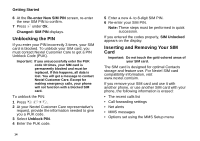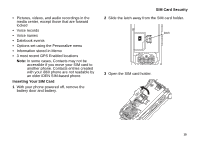Motorola I860 User Guide - Page 20
Main Menu, Java Apps, Settings, Ring Tones, Camera, Media Center, VoiceRecord, My Info, Downloads - wallpaper
 |
View all Motorola I860 manuals
Add to My Manuals
Save this manual to your list of manuals |
Page 20 highlights
Getting Started Main Menu All your phone's features can be accessed through the main menu. You can set the main menu to appear as a list or as large icons. See "Setting the Menu View" on page 136. a Net q Java Apps b Settings m Ring Tones C Camera m Media Center c VoiceRecord Access to Nextel Online services. See page 92. Java applications on your phone. See page 113. Customize your phone. See page 134. Assign ring tones and turn ringer off. See page 57. Take pictures and videos. See page 94. Access stored pictures, videos, and audio recordings. See page 99. Record and play audio messages. See page 110. j My Info n Downloads l GPS d Contacts e Messages f Call Forward o Datebook Access personal phone information, including phone number and Direct Connect number. See page 106. Provides a catalog of ring tones, wallpapers, games and Java applications that you can download directly to your phone. Items in this catalog change frequently, so check regularly for fresh content. See page 59. Find your approximate geographical location. See page 119. Create, view, store, edit contacts. See page 35. Access messages. See page 60. Set call forwarding options. See page 44. Schedule appointments. See page 128. 10