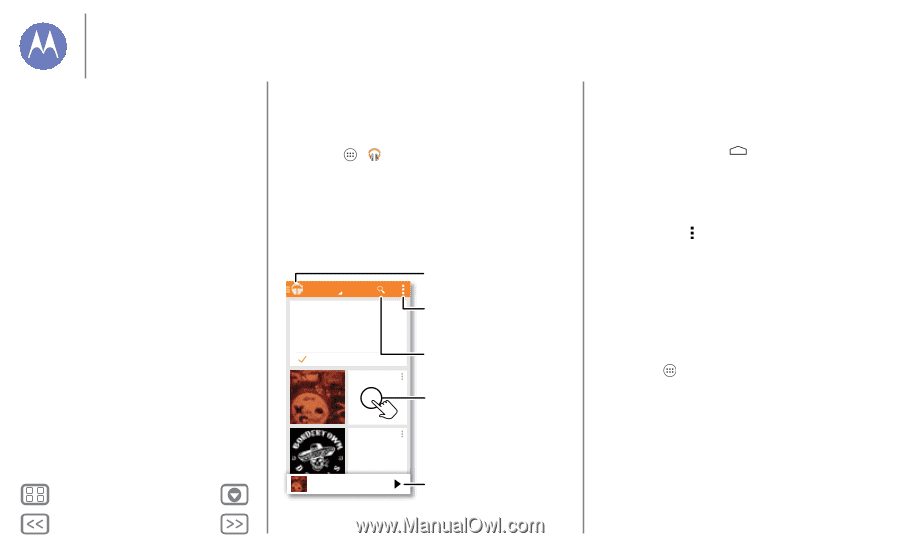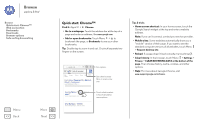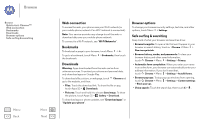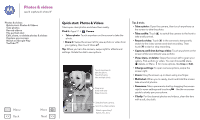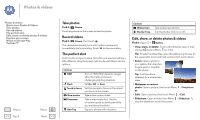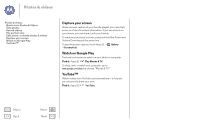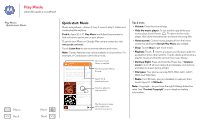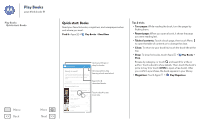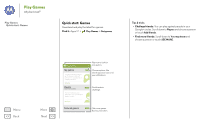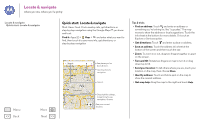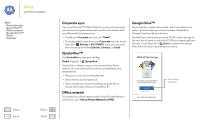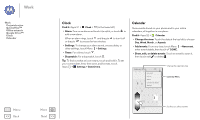Motorola MOTO G User Guide - Page 40
Play Music, Quick start: Music - canada
 |
View all Motorola MOTO G manuals
Add to My Manuals
Save this manual to your list of manuals |
Page 40 highlights
Play Music when life needs a soundtrack Play Music Quick start: Music Menu Back More Next Quick start: Music Music everywhere-stream it, buy it, save it, play it. Listen and create playlists anytime. Find it: Apps > Play Music and follow the prompts to find out how to get music on your phone To get to your Music on Google Play using a computer, visit www.google.com/music. Touch Listen Now to see recommendations and more: Note: Certain features may not be available in all countries. For example, in Canada you cannot buy music. ALlilsbteonoNksow ALL MUSIC MYWBeOlOcKoSme to Listen Now Listen NowPrmideakaensd iPt reeajusdyictoe figure out what to play nexJta.nTehAeusmteonre you play, the better Liste Now gets at surfacing good stuff. Got it Xtra Crispy Xtra Crispy Recently played Bordertown Devils Lost Highway Go to your music library or playlists. Fine tune audio settings & more. Search for & download music. Touch an album to see more info. Xtra Crispy Xtra Crispy Recently played Play the song or swipe left or right to see others in your queue. Tips & tricks • Volume: Press the volume keys. • Hide the music player: To use another app while your music plays, touch Home . To return to the music player, flick down the status bar and touch the song title. • Home screen: Control music playback from the home screen by adding the Google Play Music app widget. • Shop: Touch Shop to get more music. • Playlists: Touch next to a song in your library to add it to a playlist or show other options. To edit, delete and rename a playlist, touch and hold its name in the music library. • During a flight: Press and hold the Power key > Airplane mode to turn off all your network and wireless connections and listen to music during a flight. • File types: Your phone can play MP3, M4A, AAC, AAC+, MIDI, and WAV files. • Radio: For FM radio, plug in a headset or earbuds, then touch Apps > FM Radio. Note: Copyright-do you have the right? Always follow the rules. See "Content Copyright" in your legal and safety information.