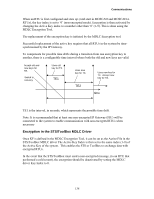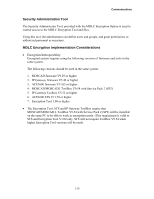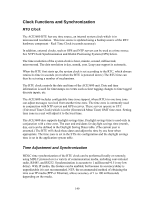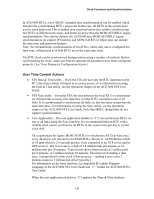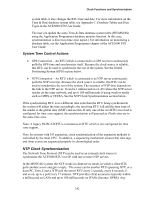Motorola V186 User Manual - Page 141
Encryption Keys, Setting Active Key index in RTUs, IP Gateway and in the ToolBox MDLC driver. - drivers
 |
View all Motorola V186 manuals
Add to My Manuals
Save this manual to your list of manuals |
Page 141 highlights
Communications Both a non-encrypted RTU and an encrypted RTU can serve as an MDLC network node for encrypted or non-encrypted RTUs. Encryption Keys A set of Encryption Keys is defined for the system using the MDLC Encryption Tool. The Keys File (KF) is saved and then downloaded to the IP Gateway and to the RTUs using the MDLC Encryption Tool. The KF can be loaded to a local or a remote RTU. Each KF contains nine keys, indexed '1' to '9'. The same KF is used by the IP Gateway, the RTUs and the ToolBox MDLC driver. The KF is encrypted and cannot be obtained from without password The KF in stored encrypted in the RTU and in the IP Gateway. Only one KF is in use in a system at any given time. Only one Encryption Key from the KF should be active at any given time, and it is identified by its 'index' (1-9). If the active key index is set to '0', the MDLC Encryption is disabled (the RTU / IP Gateway / ToolBox becomes non-encrypted). The MDLC Encryption Tool enables setting and managing the encryption in a system. It has the following major features: • Building a system site map • Defining KF with 9 encryption keys • Downloading the encryption KF to the RTUs and IP Gateway • Setting Active Key index in RTUs, IP Gateway and in the ToolBox MDLC driver. The encryption keys are stored in the RTU / IP GW FLASH memory. 137