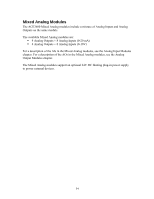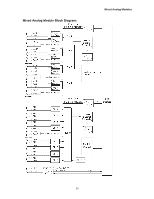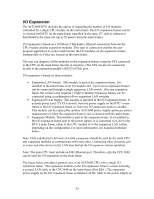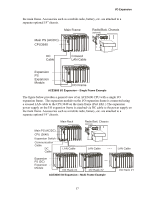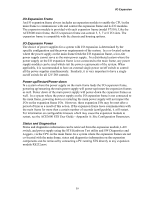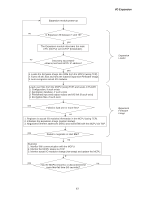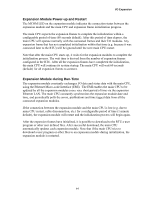Motorola V186 User Manual - Page 63
I/O Expansion Frame, Power-up/Restart/Power-down, Status and Diagnostics, restart
 |
View all Motorola V186 manuals
Add to My Manuals
Save this manual to your list of manuals |
Page 63 highlights
I/O Expansion I/O Expansion Frame An I/O expansion frame always includes an expansion module to enable the CPU in the main frame to communicate with and control the expansion frame and its I/O modules. The expansion module is provided with each expansion frame (model F7510). Like the ACE3600 main frame, the I/O expansion frame can contain 3, 5, 7 or 8 I/O slots. The expansion frame is compatible with the chassis and housing options. I/O Expansion Power The choice of power supplies for a system with I/O expansion is determined by the specific configuration and the power requirements of the system. In a co-located system where the power supply on the main frame feeds the I/O expansion frame, a low-tier power supply cannot serve as the main power supply. In a distributed system where the power supply on the I/O expansion frame is not connected to the main frame, any power supply modules can be used which suit the power requirements of the system. When applicable, it is recommended to have an external single power on/off switch to control all the power supplies simultaneously. Similarly, it is very important to have a single on/off switch for all 12V DO controls. Power-up/Restart/Power-down In a system where the power supply on the main frame feeds the I/O expansion frame, powering up/restarting the main power supply will power-up/restart the expansion frames as well. Power down of the main power supply will power-down the expansion frames as well. In a system where the power supply on the I/O expansion frame is not connected to the main frame, powering down or restarting the main power supply will not impact the I/Os on the expansion frame I/Os. However, these expansion I/Os may be reset after a period of time as a result of this action. If the expansion frame loses communication with the main frame for more than a certain number of seconds (configurable), it will restart. For information on configurable timeouts which may cause the expansion module to restart, see the ACE3600 STS User Guide - Appendix A: Site Configuration Parameters. Status and Diagnostics Status and diagnostics information can be retrieved from the expansion module, LAN switch, and power supply using the STS Hardware Test utility and SW Diagnostics and Loggers, via the CPU on the main frame. In a system where the expansion frames are not co-located with the main frame, status and diagnostics information on the expansion components can be retrieved by connecting a PC running STS directly to any expansion module RS232 port. 59