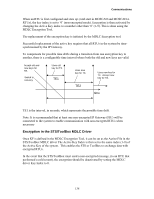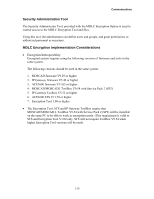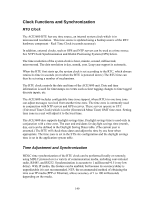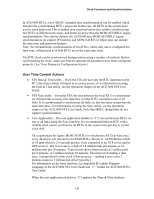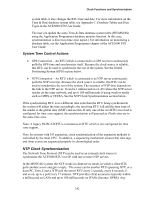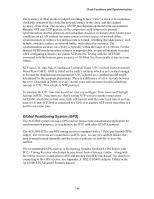Motorola V186 User Manual - Page 145
User Time Control Actions, For information on the Sync function, see Appendix B: Ladder Diagram
 |
View all Motorola V186 manuals
Add to My Manuals
Save this manual to your list of manuals |
Page 145 highlights
Clock Functions and Synchronization In ACE3600 RTUs, a new MLDC extended time synchronization can be enabled which includes the synchronizing RTU's password. In this case, all RTUs in the system must use the same password. This extended time synchronization also enables synchronizing two RTUs in different time zones, and better accuracy than the MOSCAD MDLC legacy synchronization. Note that by default, the ACE3600 uses MOSCAD MDLC legacy synchronization (to support IP Gateway and MOSCAD RTUs) which does not include the time zone and password features. Note: An extended time synchronization of two RTUs, where only one is configured for time zone, will proceed as if both RTUs are in the same time zone. The RTU clock can be synchronized during runtime using a number of methods. Before synchronizing the clock, make sure that the appropriate parameters have been configured properly. (See Time Parameter Configuration below.) User Time Control Actions • STS Date & Time utility - From the STS, the user sets the RTU date/time to the PC's date/time (which is limited to second accuracy.) For information on using the Date & Time utility, see the Operation chapter of the ACE3600 STS User Guide. • STS Sync utility - From the STS, the user instructs the local RTU to synchronize (in milliseconds accuracy) the date/time of other RTUs attached to one or all links. It is recommended to synchronize all links, so that the entire system has the same date/time. For information on using the Sync utility, see the Operation chapter of the ACE3600 STS User Guide. Note that MDLC dialup links do not support synchronization. • User Application - The user application (ladder or 'C') can synchronize RTUs on one or all links using the Sync function. It is recommended that an RTU with a reliable clock source synchronize all RTUs in the system once per day to correct clock drift. The requirement for legacy MOSCAD RTUs to synchronize RTUs at least once every 48 days is not relevant to ACE3600 RTUs. However, ACE3600 has a drift of 30 ppm which is 2.6 seconds per day if not connected to an NTP server and/or GPS receiver. The worst case is a drift of 1.8 milliseconds per minute, or 18 milliseconds per 10 minutes. Typical tests shows better results at 1 millisecond per 2 minutes, or 5 millisecond per 10 minutes. The interval of sending a time sync, is proportional to that clock offset/accuracy - sending a sync every 2 minutes assures a 1 millisecond offset typically.) For information on the Sync function, see Appendix B: Ladder Diagram Language in the ACE3600 STS User Guide and 'C' Toolkit for ACE3600 RTUs User Guide. When the user application (ladder or 'C') updates the Time & Date database 141