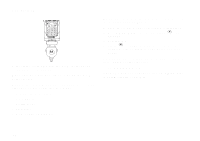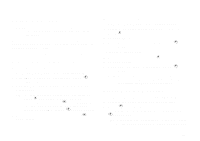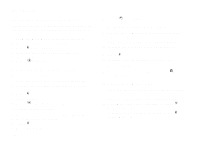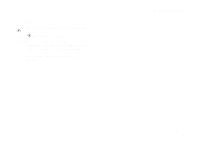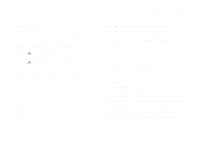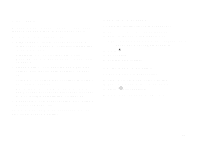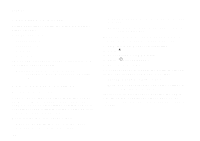Motorola i325is User Guide - Page 101
Seeing the Display Better, Using Settings, Display/Info Features, Phone Calls Features
 |
View all Motorola i325is manuals
Add to My Manuals
Save this manual to your list of manuals |
Page 101 highlights
If your phone does not include a vibrate feature, you can still set your phone to make no sound. Scroll to Silent in step 3. Seeing the Display Better To set the contrast of the display: 1 From the main menu, select Settings > Display/Info > Contrast. 2 Press A under Change. 3 Scroll left or right to set the contrast. 4 Press A under Ok. Using Settings Settings contains many submenus that let you customize your phone. Display/Info Features The Display/Info menu controls how the keypad and display appear: • Palette - changes the color scheme of the display. • Backlight - controls how long the backlight stays on after you make or receive a call. Seeing the Display Better • Clock - controls whether the time and date appears on the idle screen, sets the format of the time and date, and sets the year. • Contrast - sets the contrast on the display. See "Seeing the Display Better". • Language - sets the language that your phone displays. Phone Calls Features The Phone Calls menu controls how your phone handles phone calls: • Set Line - sets phone line 1 or phone line 2 as the active line for outgoing calls. • Any Key Ans - If this feature is on, you can answer calls by pressing any number key on the keypad. • Auto Redial - sets your phone to automatically redial calls you make when the system is busy. • Call Waiting - See "Call Waiting" on page 42. • Auto Ans - sets your phone to automatically answer an incoming call after a specified number of rings. When this feature is on, the phone answers by connecting you to the caller; it does not send the call to voice mail, unless you are out of coverage or on the line. • Minute Beep - causes a beep to sound every minute of an active call. 91