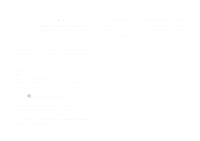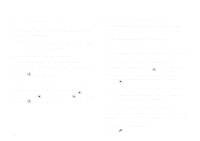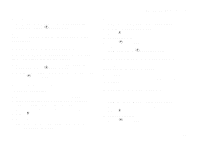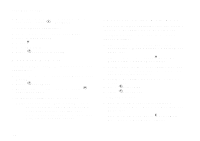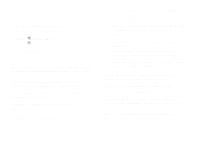Motorola i325is User Guide - Page 80
Receiving an Emergency Group Call, Isolated Operation
 |
View all Motorola i325is manuals
Add to My Manuals
Save this manual to your list of manuals |
Page 80 highlights
Advanced Features To make an Emergency Group call: 1 Press and hold T for 3 seconds to start the Emergency Group call. 2 Press and hold the PTT button on the side of your phone to talk. Begin talking after your phone emits a chirping sound. 3 Release the PTT button to listen. To end an Emergency Group call: Press and hold T for 3 seconds. An Emergency Group call automatically ends if there is no activity for 30 seconds. Emergency Group calls you make do not appear in the recent calls list. Receiving an Emergency Group Call When receive an Emergency Group call, your phone sounds a special emergency tone, unless your phone is set to make no sounds. To answer an Emergency Group call: Proceed as if answering a Private call. Emergency Group calls you receive do not appear in the recent calls list. Isolated Operation Isolated Operation lets you continue to make and receive group calls on the Hub you last used, within a limited coverage area, even if you lose network coverage. When you lose network coverage during a phone call, Private call, group call, or data transfer, the call or data transfer ends. But you can make and receive new group calls on the Hub you last used. If the One Touch PTT settings on your phone would prevent you from making group calls on the Hub you last used, these setting are overridden while your phone is in Isolated Operation. Important: You cannot make Emergency Group calls in Isolated Operation, even if the Hub you last used is the designated emergency Hub. You must have network coverage to make Emergency Group calls. If the designated emergency Hub is the Hub you last used when you lost network coverage, your phone treats the Hub you used before the designated emergency Hub as the Hub you last used. 70