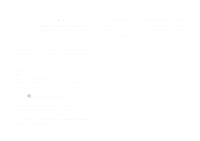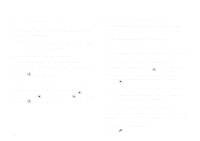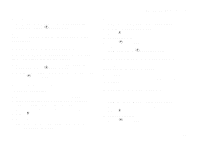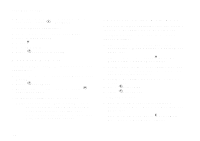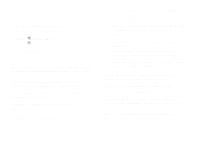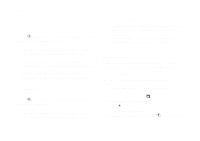Motorola i325is User Guide - Page 81
Call Alert Status Messages, Sending a Call Alert Status Message
 |
View all Motorola i325is manuals
Add to My Manuals
Save this manual to your list of manuals |
Page 81 highlights
Call Alert Status Messages You can send call alerts that include text messages up to 10 characters long. These messages are stored on your SIM card when your receive your phone. There are 10 you can choose from. If the phone you send the call alert to has this capability, the text message appears on that phone when the call alert is received. If the phone you send the call alert to does not this capability, the call alert appears without the text message. Sending a Call Alert Status Message 1 Proceed as you would when sending any call alert. 2 When the Ready to Alert screen appears, choose the text message you want to send: Scroll left or right to display the message you want to send. -or- Press A under Select to view all messages and select the one you want to send. -or- Press the number on you key pad associated with the message you want to send. Press 1 and then 0 to choose message 10. 3 Press the PTT button until Alert Successful appears on the display. Call Alert Status Messages Receiving a Call Alert Status Message When you receive a call alert that includes a text message, the text message appears as the part of of the call alert information when you receive the call alert and in the recent calls list. 71