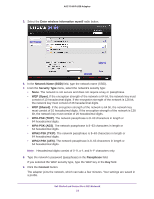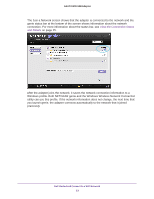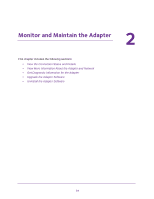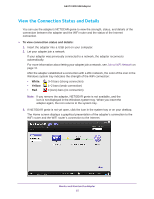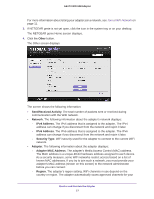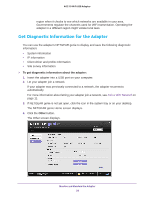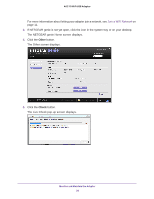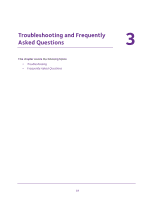Netgear A6210 User Manual - Page 27
Other, Sent/Received Activity, Network, IPv4 Address, Security Type, Adapter, Adapter MAC Address - disconnects
 |
View all Netgear A6210 manuals
Add to My Manuals
Save this manual to your list of manuals |
Page 27 highlights
A6210 WiFi USB Adapter For more information about letting your adapter join a network, see Join a WiFi Network on page 11. 3. If NETGEAR genie is not yet open, click the icon in the system tray or on your desktop. The NETGEAR genie Home screen displays. 4. Click the Other button. The Other screen displays. The screen shows the following information: • Sent/Received Activity. The total number of packets sent or received during communication with the WiFi network. • Network. The following information about the adapter's network displays: - IPv4 Address. The IPv4 address that is assigned to the adapter. The IPv4 address can change if you disconnect from the network and rejoin it later. - IPv6 Address. The IPv6 address that is assigned to the adapter. The IPv6 address can change if you disconnect from the network and rejoin it later. - Security Type. WiFi security used for the adapter to connect to the current WiFi network. • Adapter: The following information about the adapter displays: - Adapter MAC Address. The adapter's Media Access Control (MAC) address. The MAC address is a unique 48-bit hardware address assigned to each device. As a security measure, some WiFi networks restrict access based on a list of known MAC addresses. If you try to join such a network, you must provide your adapter's MAC address (shown on this screen) to the network administrator before you can connect. - Region. The adapter's region setting. WiFi channels in use depend on the country or region. The adapter automatically scans approved channels for your Monitor and Maintain the Adapter 27