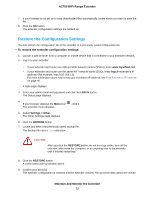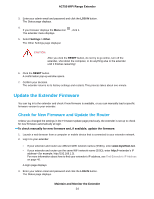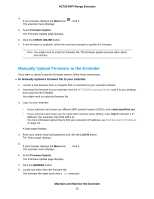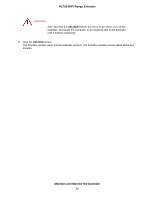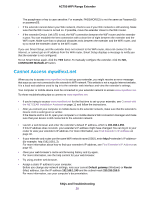Netgear EX3110 User Manual - Page 36
Maintain and Monitor the Extender, AC750 WiFi Range Extender, CAUTION
 |
View all Netgear EX3110 manuals
Add to My Manuals
Save this manual to your list of manuals |
Page 36 highlights
AC750 WiFi Range Extender CAUTION: After you click the UPLOAD button, do not try to go online, turn off the extender, shut down the computer, or do anything else to the extender until it finishes restarting! 9. Click the UPLOAD button. The firmware update starts and the extender restarts. The firmware update process takes about two minutes. Maintain and Monitor the Extender 36
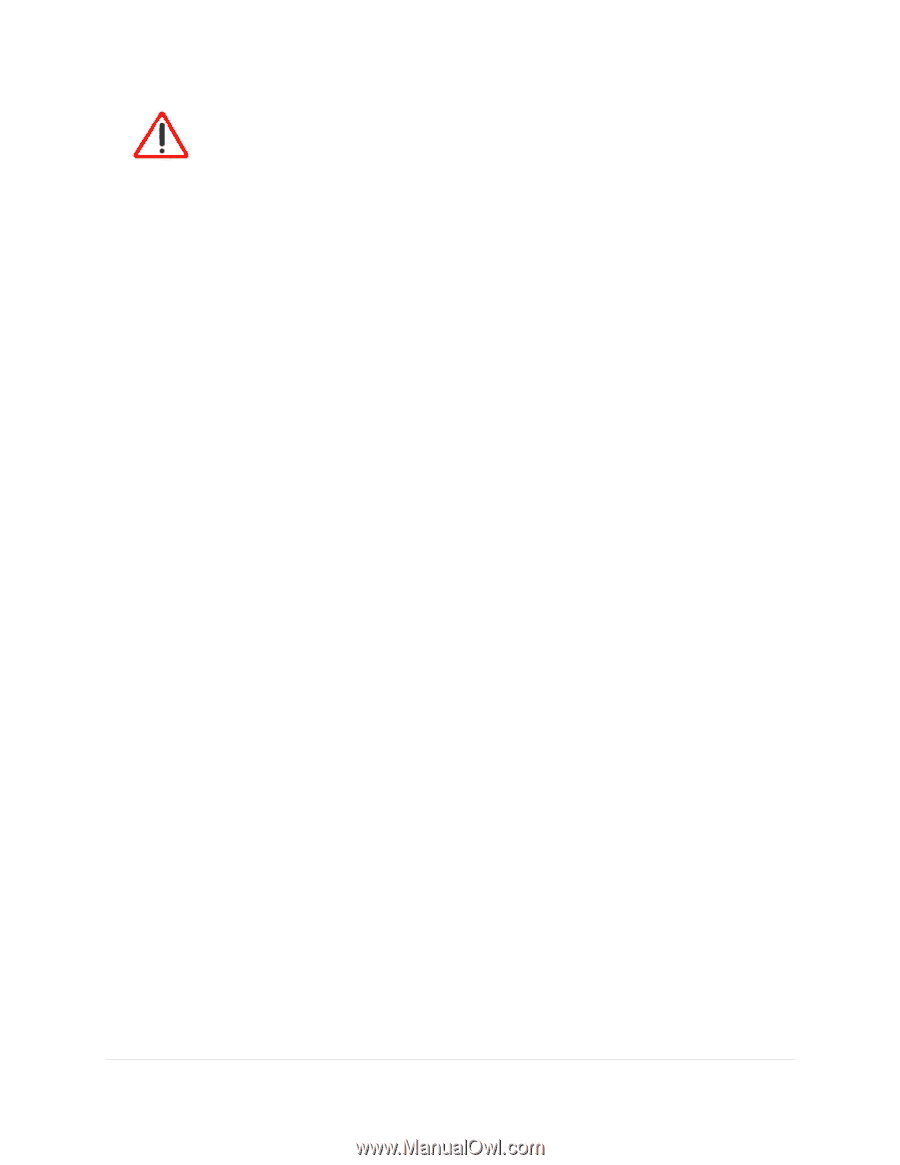
CAUTION:
After you click the
UPLOAD
button, do not try to go online, turn off the
extender, shut down the computer, or do anything else to the extender
until it finishes restarting!
9.
Click the
UPLOAD
button.
The firmware update starts and the extender restarts. The firmware update process takes about two
minutes.
Maintain and Monitor the Extender
36
AC750 WiFi Range Extender