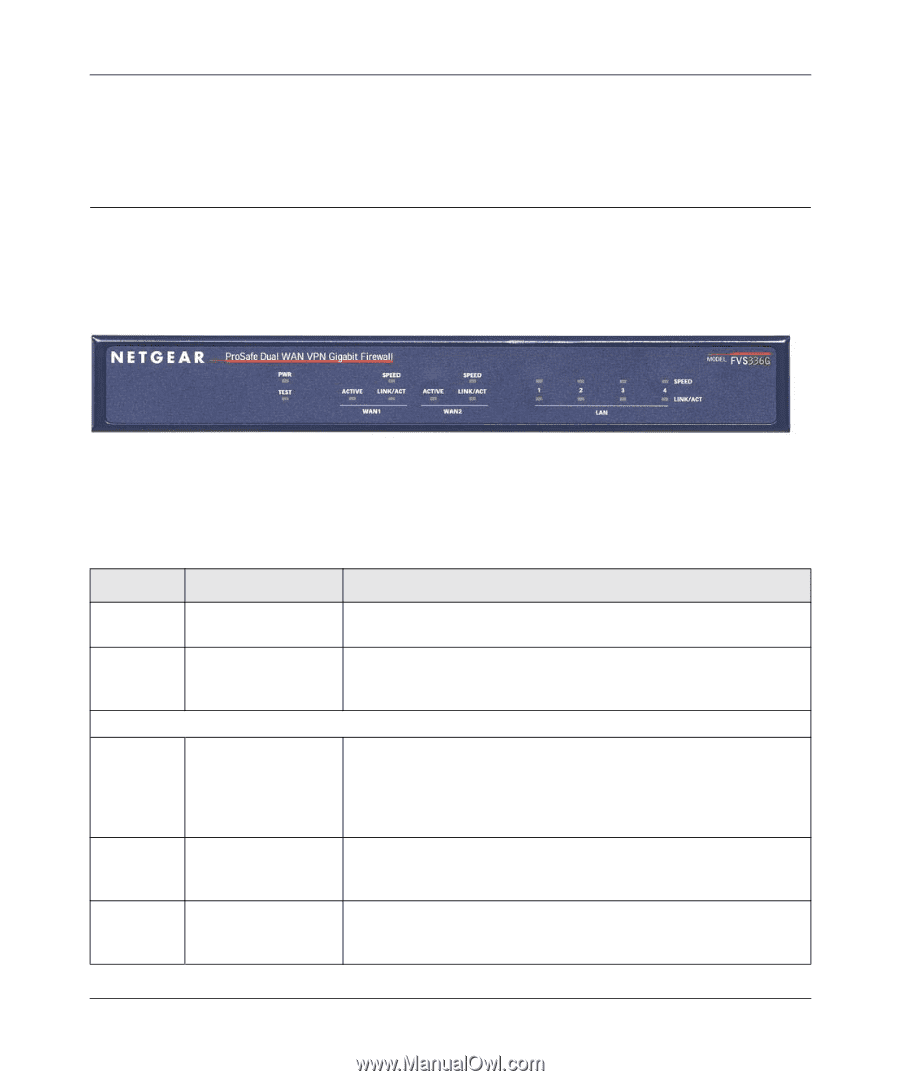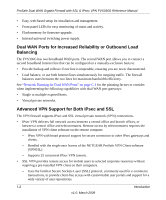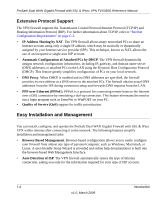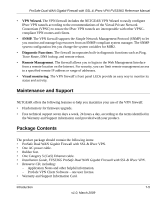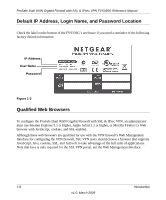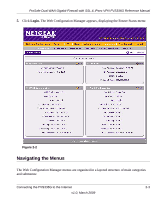Netgear FVS336G FVS336G Reference Manual - Page 20
Front Panel Features - prosafe dual wan
 |
UPC - 606449052015
View all Netgear FVS336G manuals
Add to My Manuals
Save this manual to your list of manuals |
Page 20 highlights
ProSafe Dual WAN Gigabit Firewall with SSL & IPsec VPN FVS336G Reference Manual If any of the parts are incorrect, missing, or damaged, contact your NETGEAR dealer. Keep the carton, including the original packing materials, in case you need to return the firewall for repair. Front Panel Features The ProSafe Dual WAN Gigabit Firewall with SSL & IPsec VPN front panel shown below includes four groups of status indicator light-emitting diodes (LEDs), including Power and Test, WAN1, WAN2, and the LAN lights: Figure 1-1 The function of each LED is described in the following table: Table 1-1. LED Descriptions Object Activity PWR (Power) TEST WAN Ports ACTIVE On (Green) Off On (Amber) Blinking (Amber) Off On (Green) On (Amber) Description Power is supplied to the VPN firewall. Power is not supplied to the VPN firewall. Test mode: The system is initializing or the initialization has failed. Writing to Flash memory (during upgrading or resetting to defaults). The system has booted successfully. The WAN port has a valid Internet connection. The Internet connection is down or not being used because the port is in standby for failover. SPEED LINK/ACT (Link and Activity) Off On (Green) On (Amber) Off On (Green) Blinking (Green) Off The WAN port is either not enabled or has no link. The LAN port is operating at 1,000 Mbps. The LAN port is operating at 100 Mbps. The LAN port is operating at 10 Mbps. The WAN port has detected a link with a connected Ethernet device. Data is being transmitted or received by the WAN port. The WAN port has no link. 1-6 Introduction v1.0, March 2009