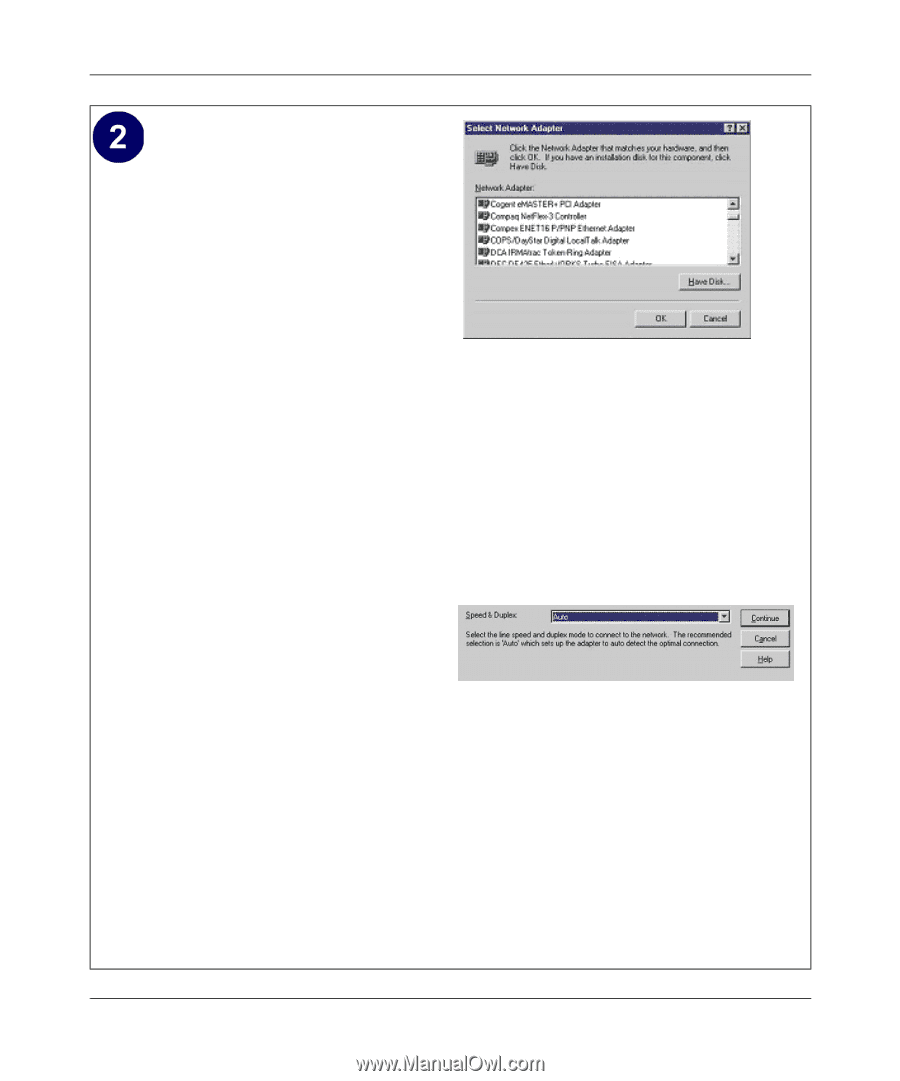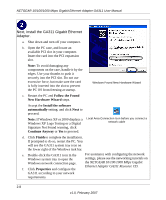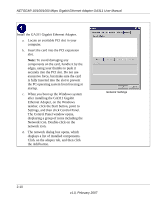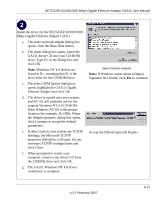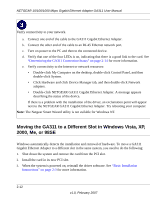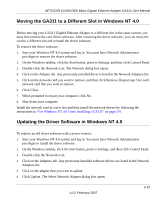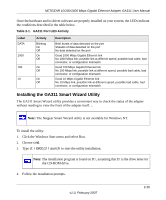Netgear GA311 GA311 User Manual - Page 23
Accept the Default Speed & Duplex, The GA311 Windows NT 4.0 driver - gigabit adapter driver
 |
UPC - 606449033274
View all Netgear GA311 manuals
Add to My Manuals
Save this manual to your list of manuals |
Page 23 highlights
NETGEAR 10/100/1000 Mbps Gigabit Ethernet Adapter GA311 User Manual Install the driver for the NETGEAR 10/100/1000 Mbps Gigabit Ethernet Adapter GA311. a. The select network adapter dialog box opens, click the Have Disk button. b. The insert dialog box opens, insert the GA311 driver CD into your CD-ROM drive. Type D:\ in the dialog box and click OK. Note: Windows NT 4.0 drivers are found at D:\, assuming that D: is the drive letter for the CD-ROM drive. c. The select OEM Option dialog box opens, highlight the GA311 Gigabit Ethernet Adapter and click OK. d. The driver is copied onto your system, and NT 4.0 will probably ask for the original Windows NT 4.0 CD-ROM. Point Windows NT 4.0 to the proper location (for example, D:\i386). When the Adapter property dialog box opens, click Continue to accept the default parameters. e. If other cards in your system use TCP/IP bindings, the Microsoft TCP/IP properties dialog box will open. Set any necessary TCP/IP configurations and click Close. f. When prompted to restart your computer, remove your driver CD from the CDROM drive and click OK. g. The GA311 Windows NT 4.0 driver installation is complete. Select Network Adapter Note: If Windows warns about a Digital Signature Not Found, click Yes to continue. Accept the Default Speed & Duplex v1.0, February 2007 2-11