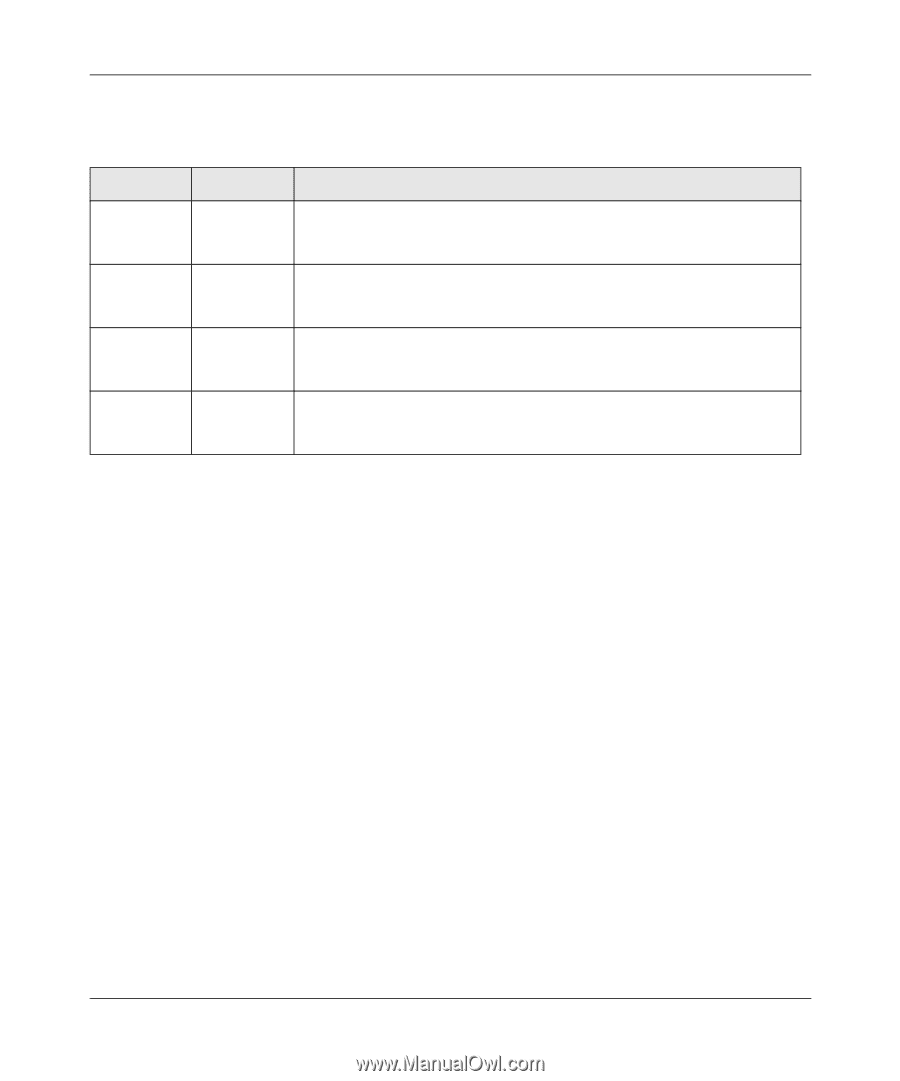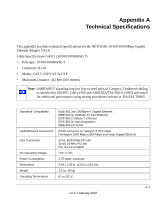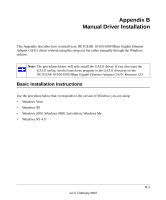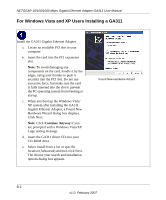Netgear GA311 GA311 User Manual - Page 35
Using a Troubleshooting Checklist, Table 3-2., GA311 Port LED Activity - review
 |
UPC - 606449033274
View all Netgear GA311 manuals
Add to My Manuals
Save this manual to your list of manuals |
Page 35 highlights
NETGEAR 10/100/1000 Mbps Gigabit Ethernet Adapter GA311 User Manual Verify that the card status LEDs operate as described in the table below: Table 3-2. GA311 Port LED Activity Label DATA 1000 100 10 Activity Blinking On Off On Off On Off On Off Description Brief bursts of data detected on the port Streams of data detected on the port No data detected on the port Good 1000 Mbps Gigabit Ethernet link No 1000 Mbps link; possible link at different speed, possible bad cable, bad connector, or configuration mismatch Good 100 Mbps Gigabit Ethernet link No 100 Mbps link; possible link at different speed, possible bad cable, bad connector, or configuration mismatch Good 10 Mbps Gigabit Ethernet link No 10 Mbps link; possible link at different speed, possible bad cable, bad connector, or configuration mismatch Using a Troubleshooting Checklist If you need to test the network adapter further, check the following items: • Inspect all cables and connections. Check the length and rating of the cable. Make sure that the cable segment is compliant with the requirements shown in Table 2-3 on page 2-8. • Connect the adapter to a different network port and run the tests again. If successful, the original network port may be defective or improperly configured. • Check the adapter installation by reviewing "Basic Installation Instructions" on page 2-3. Make sure that the adapter is properly seated in a PCI slot. • Check for specific hardware problems, such as broken traces or loose/broken solder connections. • Check the configuration settings and change them if they are in conflict with another device. • Make sure that your system is using the latest BIOS. Check the PCI BIOS parameters for proper configuration of the slot where the adapter is installed. The following table shows several possible PCI BIOS parameters. (These parameters may not all be available on every system.) 3-5 v1.0, February 2007