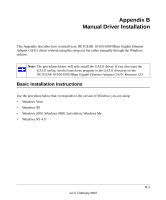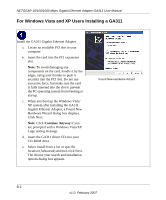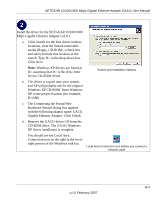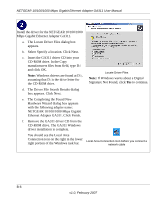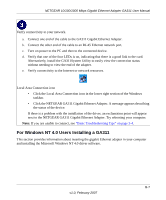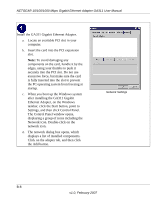Netgear GA311 GA311 User Manual - Page 44
Select Specify a location. Click Next., The Driver File Search Results dialog - windows 7 drivers
 |
UPC - 606449033274
View all Netgear GA311 manuals
Add to My Manuals
Save this manual to your list of manuals |
Page 44 highlights
NETGEAR 10/100/1000 Mbps Gigabit Ethernet Adapter GA311 User Manual Install the driver for the NETGEAR 10/100/1000 Mbps Gigabit Ethernet Adapter GA311. a. The Locate Driver Files dialog box appears. b. Select Specify a location. Click Next. c. Insert the GA311 driver CD into your CD-ROM drive. In the Copy manufacturers files from field, type D:\ and click OK. Note: Windows drivers are found at D:\, assuming that D: is the drive letter for the CD-ROM drive. Locate Driver Files Note: If Windows warns about a Digital Signature Not Found, click Yes to continue. d. The Driver File Search Results dialog box appears. Click Next. e. The Completing the Found New Hardware Wizard dialog box appears with the following adapter name: NETGEAR 10/100/1000 Mbps Gigabit Ethernet Adapter GA311. Click Finish. f. Remove the GA311 driver CD from the CD-ROM drive. The GA311 Windows driver installation is complete. You should see the Local Area Connection icon on the right in the lower right portion of the Windows task bar. Local Area Connection Icon before you connect a network cable B-6 v1.0, February 2007