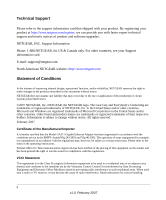Contents
iii
Contents
About This Manual
Conventions, Formats and Scope
.....................................................................................
v
How to Use This Manual
..................................................................................................
vi
How to Print this Manual
...................................................................................................
vi
Revision History
................................................................................................................
vii
Chapter 1
Introduction
About the NETGEAR 10/100/1000 Mbps Gigabit Ethernet Adapter GA311
...................
1-1
Key Features and Related NETGEAR Products
............................................................
1-2
What’s in the Box?
..........................................................................................................
1-3
Hardware Description
.....................................................................................................
1-4
Chapter 2
Basic Setup
What You Need Before You Begin
..................................................................................
2-1
Verifying System Requirements
...............................................................................
2-1
Preparing to Install Your GA311 Gigabit Ethernet Adapter
.............................................
2-2
Selecting the Network Cable
....................................................................................
2-2
Installation Order
......................................................................................................
2-3
Basic Installation Instructions
.........................................................................................
2-3
For Windows Vista Users
.........................................................................................
2-4
For Windows XP, 2000, Me, and 98SE Users
..........................................................
2-7
For Windows NT 4.0 Users Installing a GA311
........................................................
2-9
Moving the GA311 to a Different Slot in Windows Vista, XP, 2000, Me, or 98SE
.........
2-12
Moving the GA311 to a Different Slot in Windows NT 4.0
............................................
2-13
Updating the Driver Software in Windows NT 4.0
........................................................
2-13
Determining the GA311 Connection Status
..................................................................
2-14
Viewing the Physical Connection Indicators
..........................................................
2-14
Installing the GA311 Smart Wizard Utility
..............................................................
2-15
Chapter 3
Configuration and Troubleshooting
Understanding the Configuration Options
......................................................................
3-1