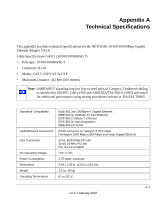Netgear GA311 GA311 User Manual - Page 33
Select the NETGEAR GA311 Gigabit Ethernet Adapter., to behave unpredictably or not function.
 |
UPC - 606449033274
View all Netgear GA311 manuals
Add to My Manuals
Save this manual to your list of manuals |
Page 33 highlights
NETGEAR 10/100/1000 Mbps Gigabit Ethernet Adapter GA311 User Manual 2. Select the NETGEAR GA311 Gigabit Ethernet Adapter. Figure 3-1 3. Click Configure, then select the Advanced tab to display the advanced configuration options. Be careful when changing these settings. Incorrect Advanced settings can cause your GA311 to behave unpredictably or not function. 4. Select the Property to configure, then click the drop-down arrow to set the Value. 5. Click OK when you have finished changing the configuration. 3-3 v1.0, February 2007
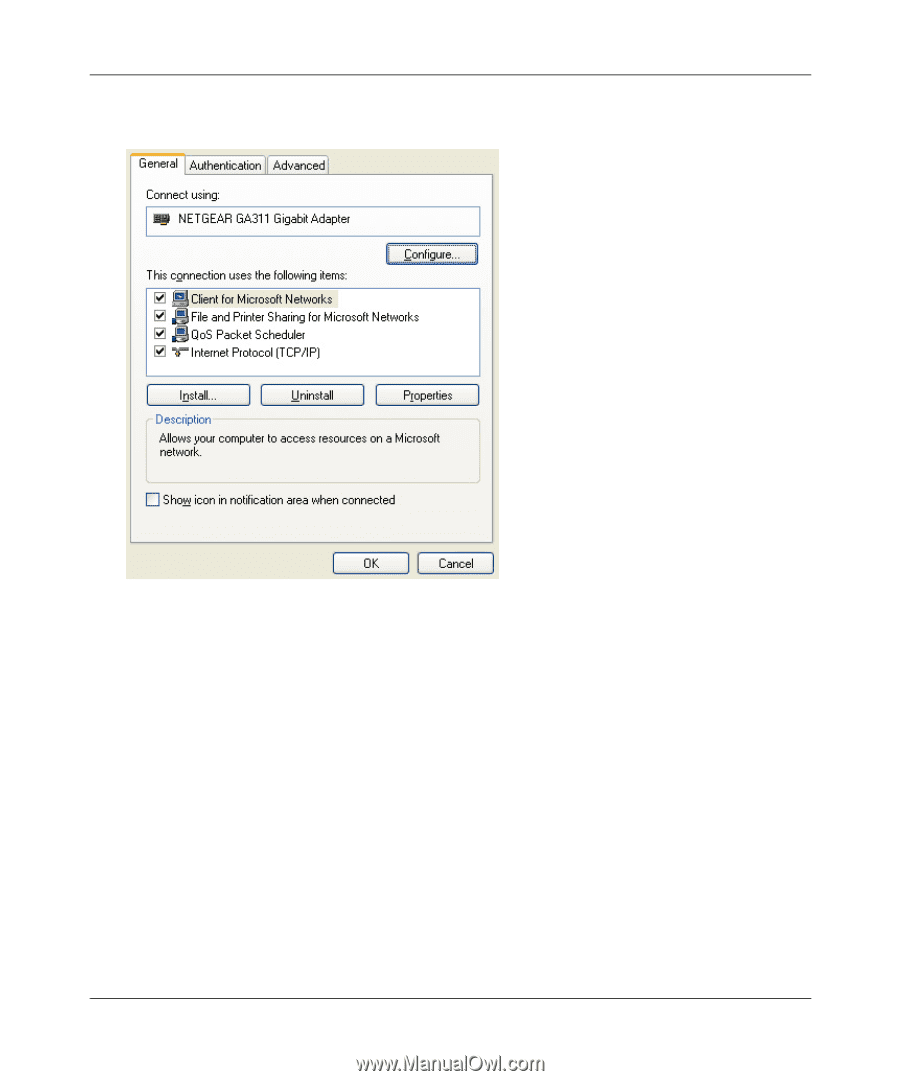
NETGEAR 10/100/1000 Mbps Gigabit Ethernet Adapter GA311 User Manual
3-3
v1.0, February 2007
2.
Select the NETGEAR GA311 Gigabit Ethernet Adapter.
3.
Click Configure, then select the Advanced tab to display the advanced configuration options.
Be careful when changing these settings. Incorrect Advanced settings can cause your GA311
to behave unpredictably or not function.
4.
Select the Property to configure, then click the drop-down arrow to set the Value.
5.
Click OK when you have finished changing the configuration.
Figure 3-1