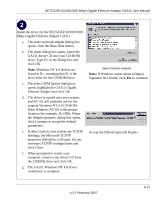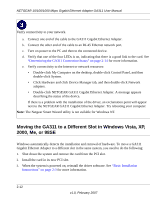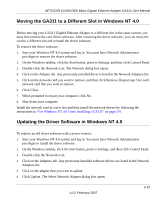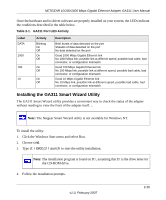Netgear GA311 GA311 User Manual - Page 28
MAC address, TCP/IP Transmit/Receive Performance graph-select to view packets transmitted, received
 |
UPC - 606449033274
View all Netgear GA311 manuals
Add to My Manuals
Save this manual to your list of manuals |
Page 28 highlights
NETGEAR 10/100/1000 Mbps Gigabit Ethernet Adapter GA311 User Manual 5. Click Finish to complete the installation. The GA311 Smart Wizard utility appears in the right section of the Windows taskbar. 6. Click the GA311 Smart Wizard utility icon to view the current status. Figure 2-2: The GA311 System Utility displays the following details: • Link • Activity • MAC address • IP number • Speed • TCP/IP Transmit/Receive Performance graph-select to view packets transmitted, received, or both 2-16 v1.0, February 2007
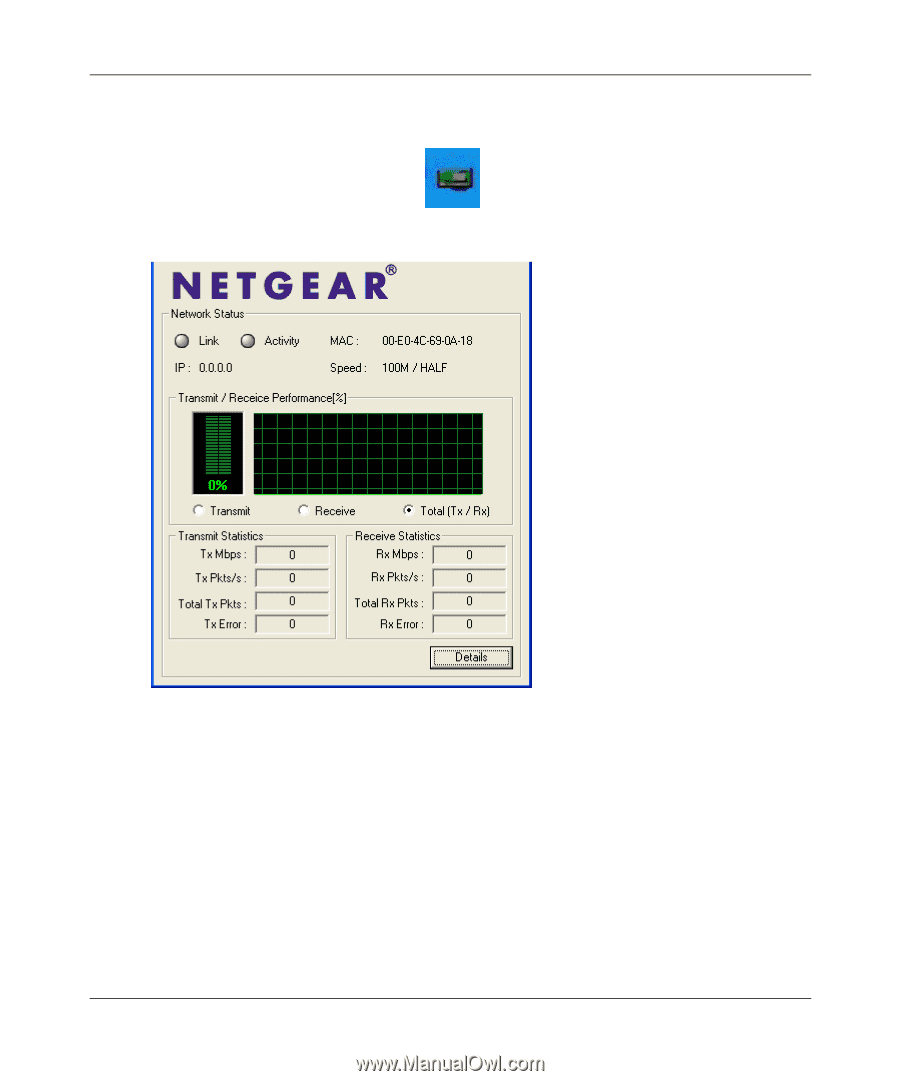
NETGEAR 10/100/1000 Mbps Gigabit Ethernet Adapter GA311 User Manual
2-16
v1.0, February 2007
5.
Click Finish to complete the installation. The GA311 Smart Wizard utility appears in the right
section of the Windows taskbar.
6.
Click the GA311 Smart Wizard utility icon to view the current status.
The GA311 System Utility displays the following details:
•
Link
•
Activity
•
MAC address
•
IP number
•
Speed
•
TCP/IP Transmit/Receive Performance graph—select to view packets transmitted, received,
or both
Figure 2-2: