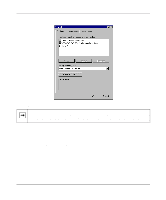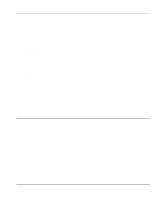Netgear HR314 HR314 Reference Manual - Page 36
If you do not see these values, you may need to restart your Macintosh or you may need to switch
 |
UPC - 606449024241
View all Netgear HR314 manuals
Add to My Manuals
Save this manual to your list of manuals |
Page 36 highlights
Reference Manual for the Model HR314 802.11a Hi-Speed Wireless Router • The IP Address is between 192.168.0.3 and 192.168.0.254 • The Subnet mask is 255.255.255.0 • The Router address is 192.168.0.1 If you do not see these values, you may need to restart your Macintosh or you may need to switch the "Configure" setting to a different option, then back again to "Using DHCP Server". 3-8 Preparing Your Network

Reference Manual for the Model HR314 802.11a Hi-Speed Wireless Router
3-8
Preparing Your Network
•
The IP Address is between 192.168.0.3 and 192.168.0.254
•
The Subnet mask is 255.255.255.0
•
The Router address is 192.168.0.1
If you do not see these values, you may need to restart your Macintosh or you may need to switch
the “Configure” setting to a different option, then back again to “Using DHCP Server”.