Contents
vii
Chapter 5
Wireless
Considerations For A Wireless Network
.........................................................................
5-1
Security
....................................................................................................................
5-2
Placement and Range
..............................................................................................
5-2
Wireless LAN Setup
.......................................................................................................
5-3
Firmware Upgrade
..........................................................................................................
5-4
Security
...........................................................................................................................
5-5
Authentication Type
...........................................................................................
5-5
WEP and Encrypion Keys
.................................................................................
5-6
Access Control
...............................................................................................................
5-7
Station List
......................................................................................................................
5-8
Chapter 6
Content Filtering
Configuring for Content Filtering
.....................................................................................
6-1
E-Mail
.......................................................................................................................
6-2
Block Sites
...............................................................................................................
6-4
Schedule
..................................................................................................................
6-5
Logs
.........................................................................................................................
6-6
Chapter 7
Maintenance
System Status
.................................................................................................................
7-1
Attached Devices
............................................................................................................
7-4
Router Software Upgrade
...............................................................................................
7-4
Configuration File Settings Management
.......................................................................
7-5
Restore and Backup the Configuration
....................................................................
7-6
Erase the Configuration
...........................................................................................
7-6
Changing the Configuration Password
...........................................................................
7-7
Chapter 8
Advanced Configuration of the Router
Configuring for Port Forwarding to Local Servers
..........................................................
8-2
Add a Custom Service
.......................................................................................
8-3
Edit or Delete a Port Forwarding Entry
..............................................................
8-3
Local Web and FTP Server Example
................................................................
8-3
Tip: Multiple Computers for Half Life, KALI or Quake III
....................................
8-4
Security
...........................................................................................................................
8-4