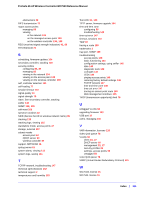Netgear WC7520 WC7520 Reference Manual - Page 159
Index, ProSafe 20-AP Wireless Controller WC7520 Reference Manual
 |
UPC - 606449072969
View all Netgear WC7520 manuals
Add to My Manuals
Save this manual to your list of manuals |
Page 159 highlights
ProSafe 20-AP Wireless Controller WC7520 Reference Manual channel allocation 73 channel width 72 client separation 86 client VLANs 24, 27 clients, maximum number 80 clients, viewing blacklisted in the network 143 in the network 125, 131, 142 on the acess point 130 on the wireless controller 135, 137 community names, SNMP 109 compliance information 154 configuration backing up and restoring 102 upgrading 103 connectivity test 22 console port 11 contents, package 9 controller selection, stacking 121 country and region of operation 55 coverage area 42 coverage hole detection 77 customer information, licenses 118 CwMin and CwMax (Minimum or Maximum Contention Window) 79 D data encryption configuring 86 supported methods 24 data rate 71 date, troubleshooting 148 default access point group 20 default settings 11, 148, 152 detection, rogue access points 89 DHCP leases, viewing 140 option 43 47 server description 24 server settings 59, 60 diagnostic tools 149 discovering access points 46 DNS servers 57 DTIM interval 72 E electrical specifications 152 email notification server 63 encryption, methods supported 24 external RADIUS server 95, 96 external storage 107 F factory default settings, wireless controller 11, 148, 152 factory default state, access points 47 failover, redundancy 121 features, overview 7, 13 firmware upgrading 103 version 127 floors, planning 39 fragmentation length 72 frequency band 41 FTP server, firmware upgrade 104 G groups. See access point groups. guard interval 72 guest access 98 GUI. See Web management interface. H hard reset 105, 148 heat map 42 I interference sources 22 internal RADIUS server 95, 97 IP addresses access points 52 DHCP server assignment 60 license server 117 redundancy settings 123 SNMP manager 109 stacking settings 121 syslog server 62 TFTP and FTP servers 104 wireless controller 57 IP settings access points 52 wireless controller 57 IP subnets access points 48, 49 LAN 57 troubleshooting 149 Index | 159