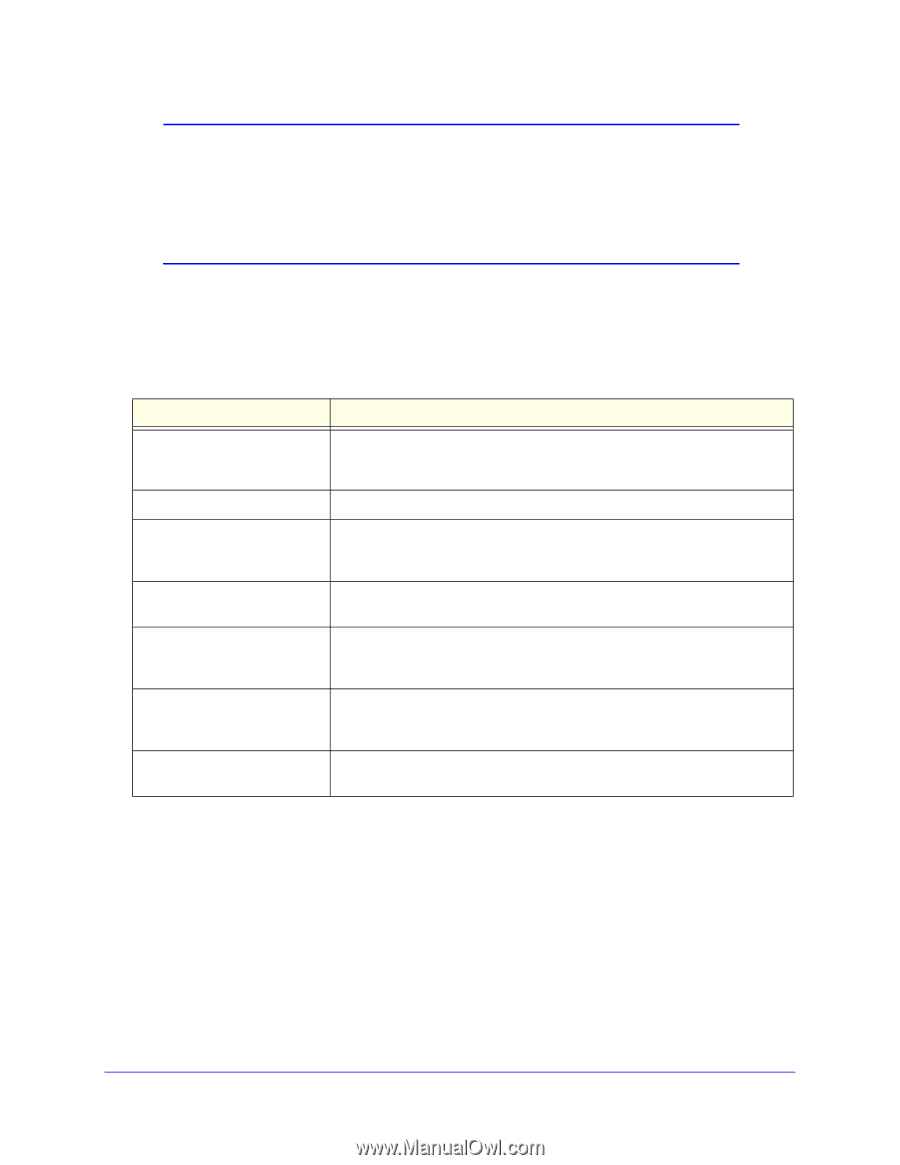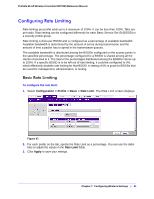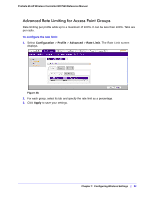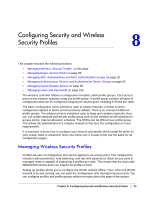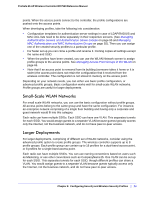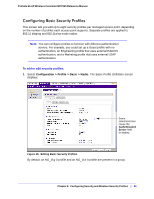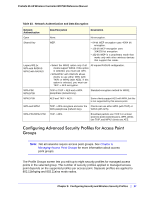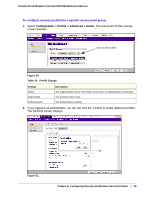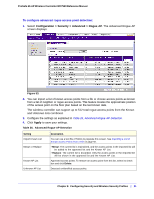Netgear WC7520 WC7520 Reference Manual - Page 86
Network Authentication, Authentication Server, Apply, Table 22., Basic Security Profile Definition
 |
UPC - 606449072969
View all Netgear WC7520 manuals
Add to My Manuals
Save this manual to your list of manuals |
Page 86 highlights
ProSafe 20-AP Wireless Controller WC7520 Reference Manual Note: The selections available In the Network Authentication field are affected by the authentication server settings that you specify in the Authentication Server screen. See Configuring Basic MAC Authentication Settings on page 93. If the selection in the Network Authentication field requires authentication, an additional field, the corresponding Authentication Server field displays. 2. Use the tabs to select the wireless mode and the VLAN that you want to work with. Change the settings described in Table 22, Basic Security Profile Definition. 3. Click Apply to save your settings. Table 22. Basic Security Profile Definition Setting Description Name Enter a unique name to identify the Security Profile. This value can be up to 32 alphanumeric characters. Use meaningful profile names instead of the default names. The default profile names are Profile1, Profile2, ... Profile8. Wireless Network Name (SSID) The name of the wireless network associated with this profile Broadcast Wireless Network Name Enabled by default. If set to Yes, the SSID is broadcast. If you disable broadcast of the SSID, only devices that have the correct SSID can connect to the access point. Network Authentication The authentication type to be used. See Table 23, Network Authentication and Data Encryption on page 87. Data Encryption The data encryption type to be used. The options available for data encryption depend on the network authentication settings. See Table 23, Network Authentication and Data Encryption on page 87. Wireless Client Security Separation If enabled, the associated wireless clients will not be able to communicate with each other. This feature is intended for hot spots and other public access situations. VLAN The default VLAN ID to be associated with this security profile. This must match the VLAN ID used by other network devices. Table 23 shows the data encryption options based on network authentication. Chapter 8: Configuring Security and Wireless Security Profiles | 86