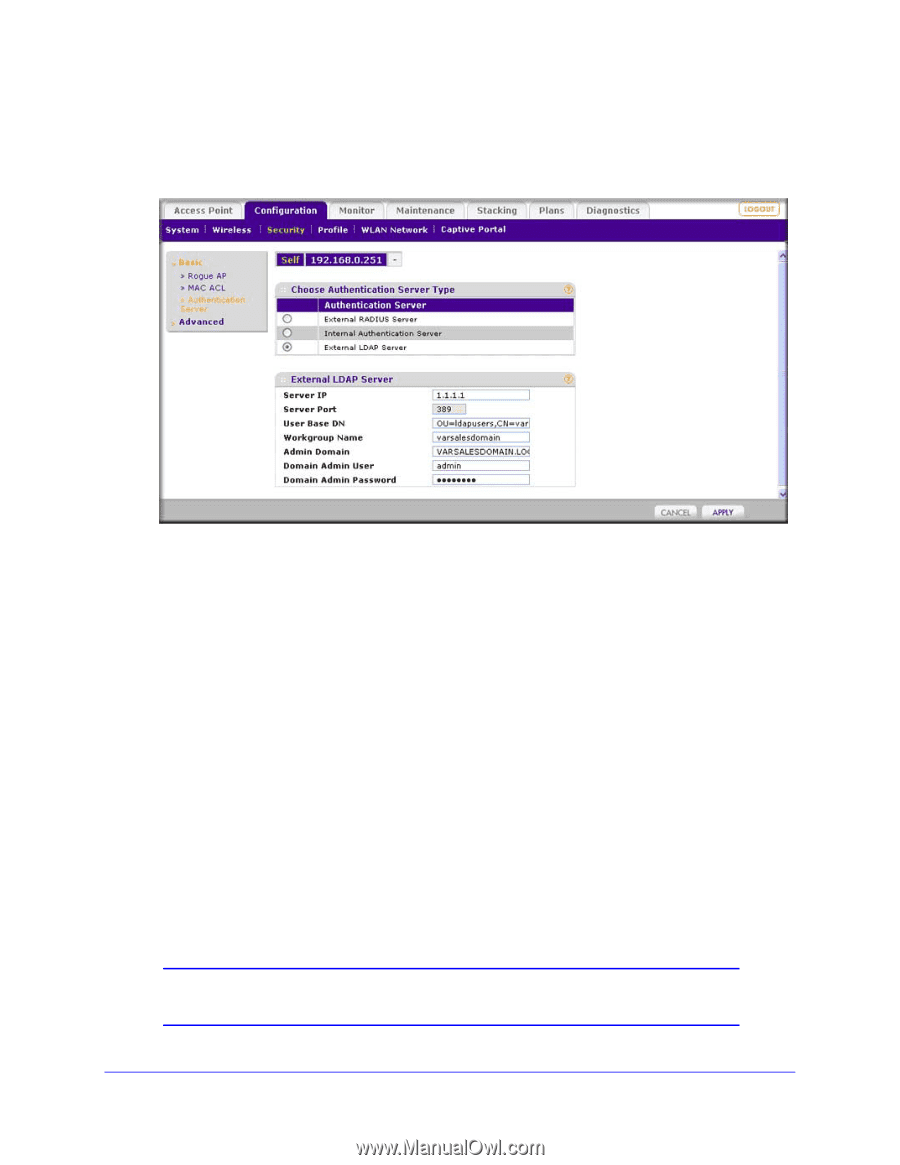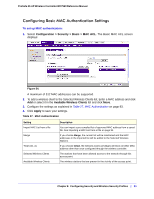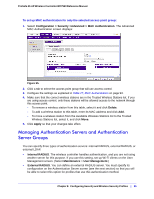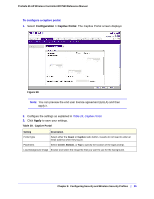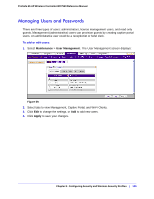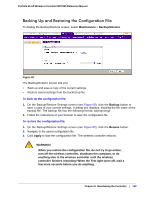Netgear WC7520 WC7520 Reference Manual - Page 98
Managing Guest Network Access, Configuring Captive Portal Settings - buy
 |
UPC - 606449072969
View all Netgear WC7520 manuals
Add to My Manuals
Save this manual to your list of manuals |
Page 98 highlights
ProSafe 20-AP Wireless Controller WC7520 Reference Manual To configure an authentication server: 1. Select Configuration > Security >Advanced > Authentication Server. The Advanced Authentication Server screen displays: Figure 57. 2. Change the settings described in Table 28, Authentication Server Settings on page 96. 3. Click Apply. Managing Guest Network Access There are three types of users (see Managing Users and Passwords on page 100). Management (admin) users such as receptionists or hotel clerks can provision guests by creating captive portal users. Configuring Captive Portal Settings There is one captive portal per controller. The wireless controller acts as a local authentication server for Wi-Fi clients. Guests using the captive portal must have defined user names and passwords. Captive portal authentication is typically used for hotspot users and paying guests such as hotel guests that buy time for an Internet connection. You can create multiple MAC ACL lists, such as Floor 1, 2, 3. Note: You can configure a guests that do not use a captive portal (see Managing Users and Passwords on page 100). Chapter 8: Configuring Security and Wireless Security Profiles | 98