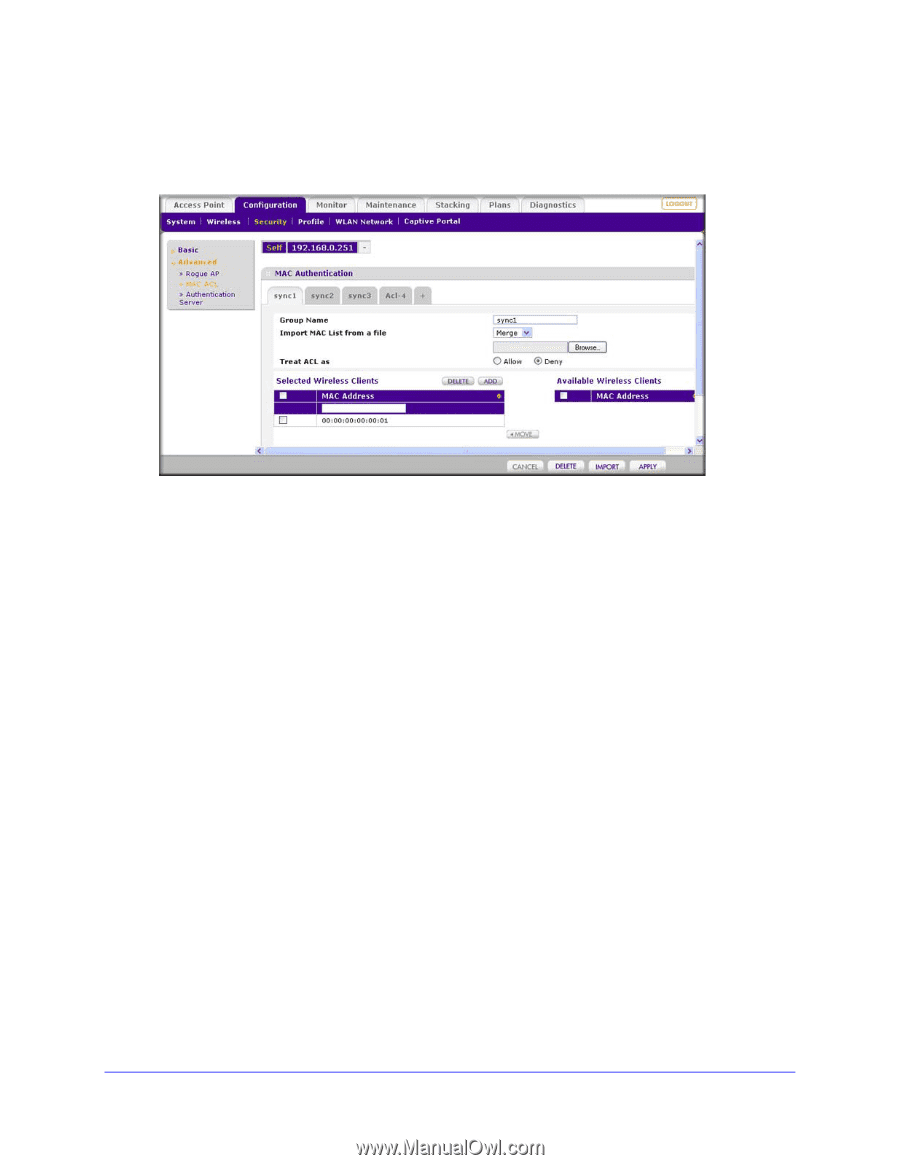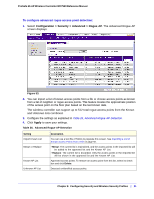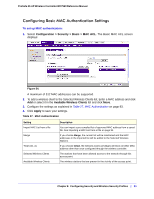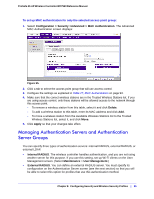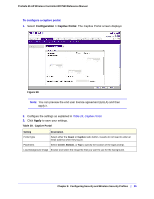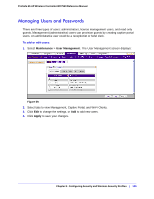Netgear WC7520 WC7520 Reference Manual - Page 95
Managing Authentication Servers and Authentication Server Groups
 |
UPC - 606449072969
View all Netgear WC7520 manuals
Add to My Manuals
Save this manual to your list of manuals |
Page 95 highlights
ProSafe 20-AP Wireless Controller WC7520 Reference Manual To set up MAC authentication for only the selected access point group: 1. Select Configuration > Security >Advanced > MAC Authentication. The Advanced MAC Authentication screen displays: Figure 55. 2. Click a tab to select the access point group that will use access control. 3. Configure the settings as explained in Table 27, MAC Authentication on page 93. 4. Make sure that the correct wireless stations are in the Trusted Wireless Stations list. If you are using access control, only these stations will be allowed access to the network through this access point. - To remove a wireless station from this table, select it and click Delete. - To add a wireless station to this table, enter its MAC address and click Add. - To move a wireless station from the Available Wireless Stations list to the Trusted Wireless Stations list, select it, and click Move. 5. Click Apply so that your changes take effect. Managing Authentication Servers and Authentication Server Groups You can specify three types of authentication servers: internal RADIUS, external RADIUS, or external LDAP. • Internal RADIUS. The wireless controller handles authentication, and you are not using another server for this purpose. If you use this setting, set up Wi-Fi clients on the User Management screen. (Select Maintenance > User Management.) • External RADIUS. You can define an external RADIUS server. You must specify its configuration on the Authentication Server screen (see the next section) so that you will be able to select this option for profiles that use this authentication method. Chapter 8: Configuring Security and Wireless Security Profiles | 95