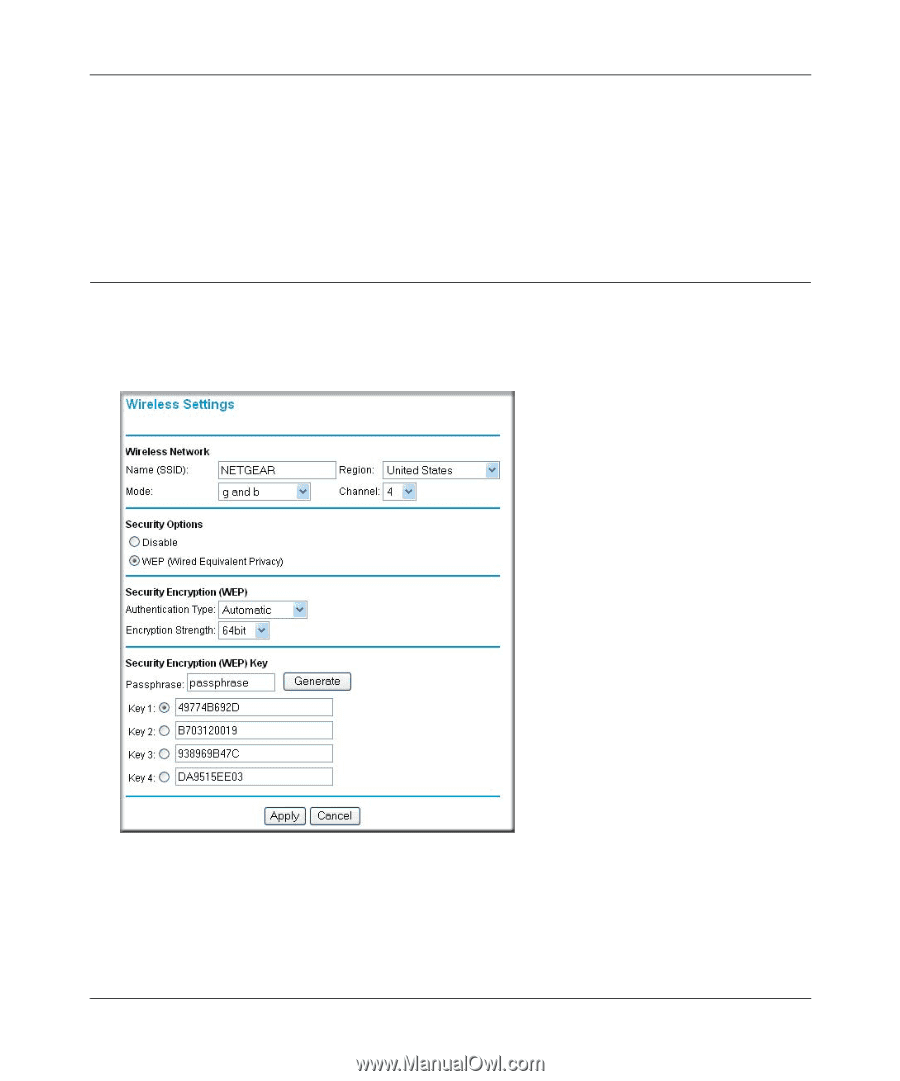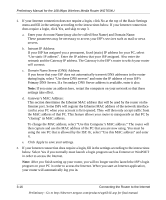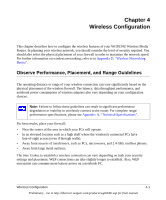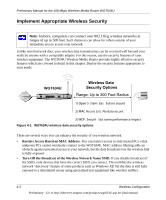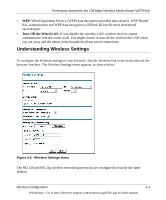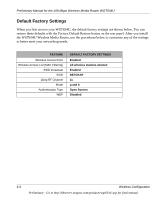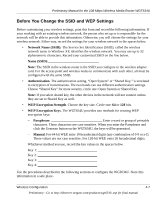Netgear WGT634U Reference Manual - Page 45
Understanding Wireless Settings, Turn Off the Wired LAN.
 |
View all Netgear WGT634U manuals
Add to My Manuals
Save this manual to your list of manuals |
Page 45 highlights
Preliminary Manual for the 108 Mbps Wireless Media Router WGT634U • WEP. Wired Equivalent Privacy (WEP) data encryption provides data security. WEP Shared Key authentication and WEP data encryption will block all but the most determined eavesdropper. • Turn Off the Wired LAN. If you disable the wireless LAN, wireless devices cannot communicate with the router at all. You might choose to turn off the wireless the LAN when you are away and the others in the household all use wired connections. Understanding Wireless Settings To configure the Wireless settings of your firewall, click the Wireless link in the main menu of the browser interface. The Wireless Settings menu appears, as shown below. Figure 4-2: Wireless Settings menu The 802.11b and 802.11g wireless networking protocols are configured in exactly the same fashion. Wireless Configuration 4-3 Preliminary - Go to http://kbserver.netgear.com/products/wgt634U.asp for final manual