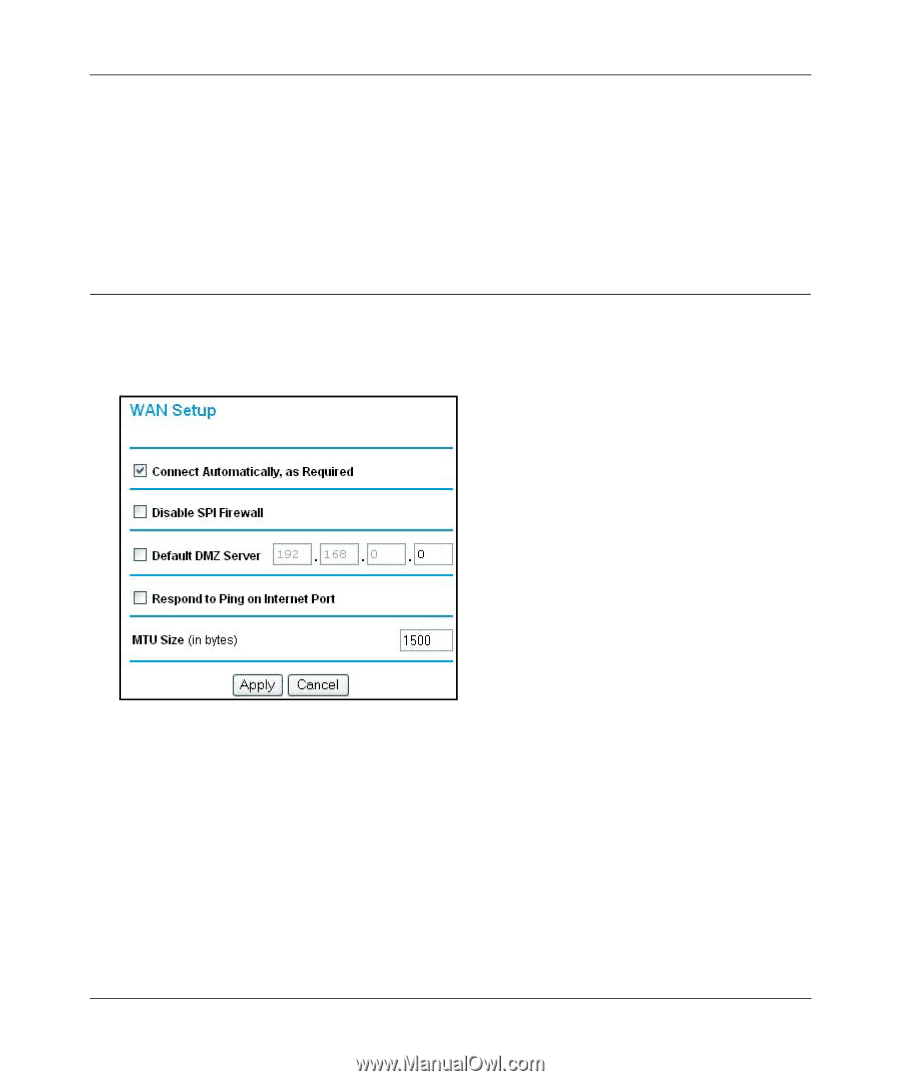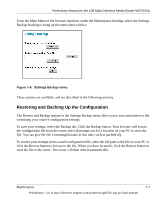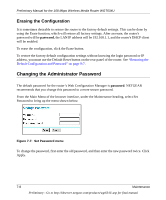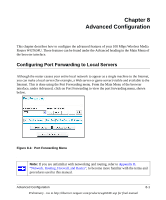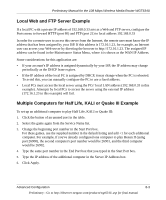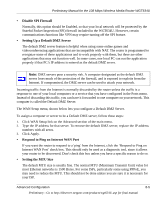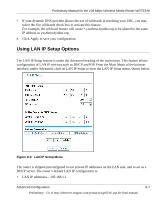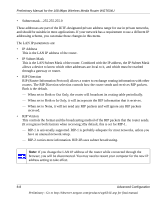Netgear WGT634U Reference Manual - Page 80
Configuring WAN Setup Options, Connect Automatically, as Required
 |
View all Netgear WGT634U manuals
Add to My Manuals
Save this manual to your list of manuals |
Page 80 highlights
Preliminary Manual for the 108 Mbps Wireless Media Router WGT634U Some online games and videoconferencing applications are incompatible with NAT. The WGT634U Wireless Media Router is programmed to recognize some of these applications and to work properly with them, but there are other applications that may not function well. In some cases, one local PC can run the application properly if that PC's IP address is entered as the default in the PORTS Menu. If one local PC acts as a game or videoconferencing host, enter its IP address as the default. Configuring WAN Setup Options The WAN Setup options let you configure a DMZ server, change the MTU size and enable the wireless router to respond to a Ping on the WAN port. These options are discussed below. Figure 8-2: WAN Setup menu. • Connect Automatically, as Required Normally, this option should be Enabled, so that an Internet connection will be made automatically, whenever Internet-bound traffic is detected. In locations where Internet access is billed by the minute, if this causes high connection costs, you can disable this setting. If disabled, you must connect manually, using the sub-screen accessed from the Router Status menu "Show WAN Status" screen. 8-4 Advanced Configuration Preliminary - Go to http://kbserver.netgear.com/products/wgt634U.asp for final manual