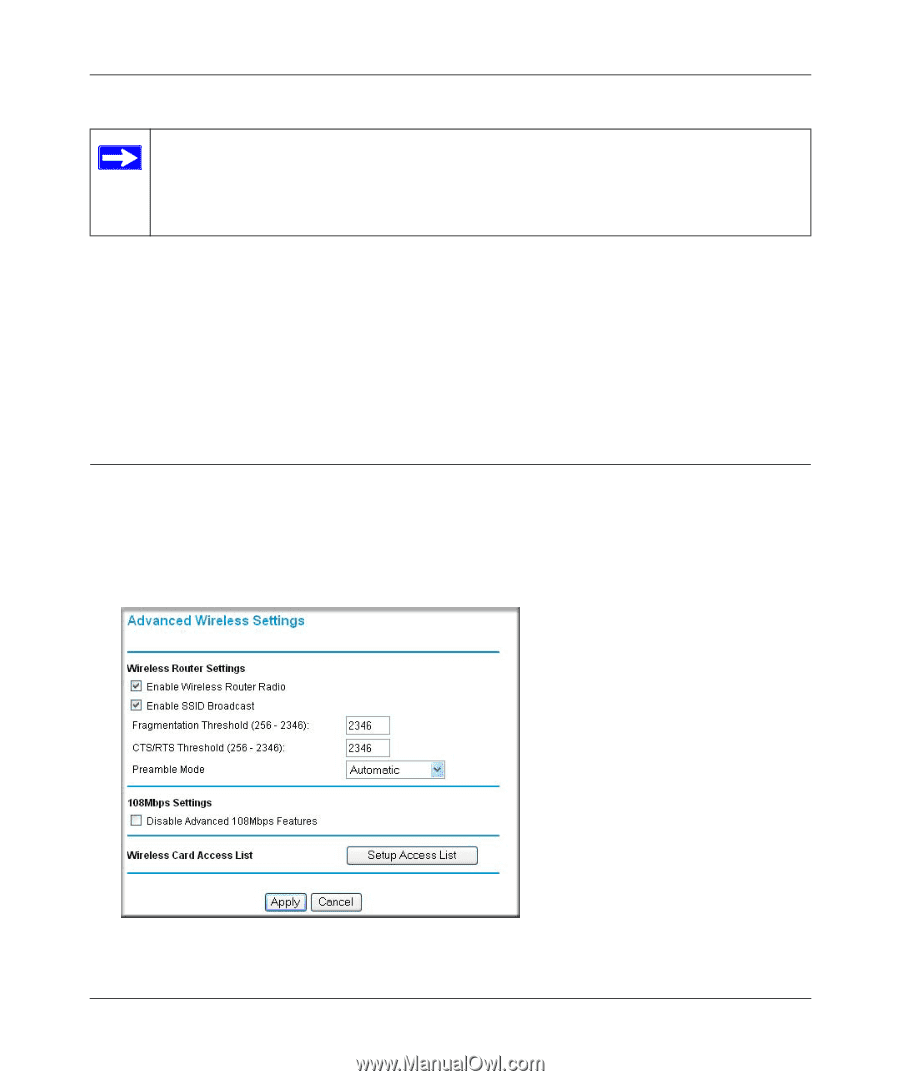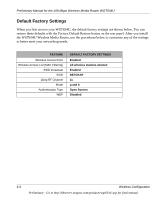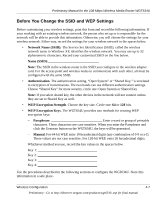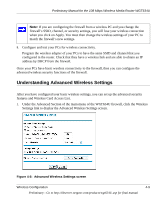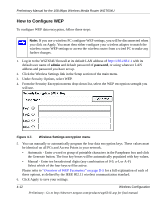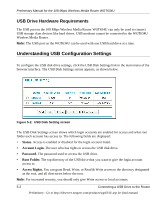Netgear WGT634U Reference Manual - Page 51
Understanding Advanced Wireless Settings, features and Wireless Card Access List.
 |
View all Netgear WGT634U manuals
Add to My Manuals
Save this manual to your list of manuals |
Page 51 highlights
Preliminary Manual for the 108 Mbps Wireless Media Router WGT634U Note: If you are configuring the firewall from a wireless PC and you change the firewall's SSID, channel, or security settings, you will lose your wireless connection when you click on Apply. You must then change the wireless settings of your PC to match the firewall's new settings. 8. Configure and test your PCs for wireless connectivity. Program the wireless adapter of your PCs to have the same SSID and channel that you configured in the router. Check that they have a wireless link and are able to obtain an IP address by DHCP from the firewall. Once your PCs have basic wireless connectivity to the firewall, then you can configure the advanced wireless security functions of the firewall. Understanding Advanced Wireless Settings After you have configured your basic wireless settings, you can set up the advanced security features and Wireless Card Access List. 1. Under the Advanced Section of the main menu of the WGT634U firewall, click the Wireless Settings link to display the Advanced Wireless Settings screen. Figure 4-5: Advanced Wireless Settings screen Wireless Configuration 4-9 Preliminary - Go to http://kbserver.netgear.com/products/wgt634U.asp for final manual