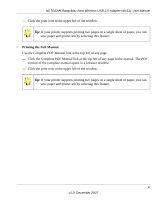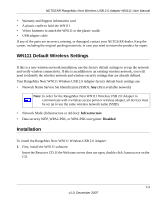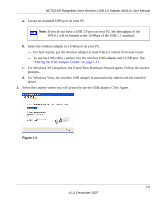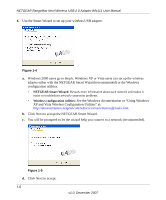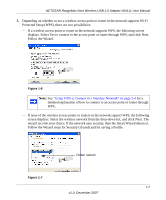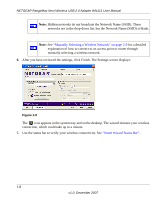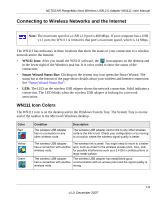Netgear WN111-100NAS WN111v1 User Manual - Page 16
Click Install the Software.The Check for Updates screen displays, For Windows XP - adapter
 |
UPC - 606449053227
View all Netgear WN111-100NAS manuals
Add to My Manuals
Save this manual to your list of manuals |
Page 16 highlights
NETGEAR RangeMax Next Wireless USB 2.0 Adapter WN111 User Manual a. Click Install the Software.The Check for Updates screen displays: Figure 1-1 b. If you are connected to the Internet, click Check for Updates. If not, you can choose to install from the CD. c. Follow the onscreen instructions for the InstallShield wizard and the NETGEAR Smart Wizard. • For Windows XP, if a Windows logo testing message appears, click Continue Anyway. • If a message that Windows Vista cannot verify the publisher of this driver appears, click Install this driver software anyway. d. When the Installation Complete message appears, click Next. 2. Now, connect the wireless USB adapter. Figure 1-2 1-4 v1.0, December 2007
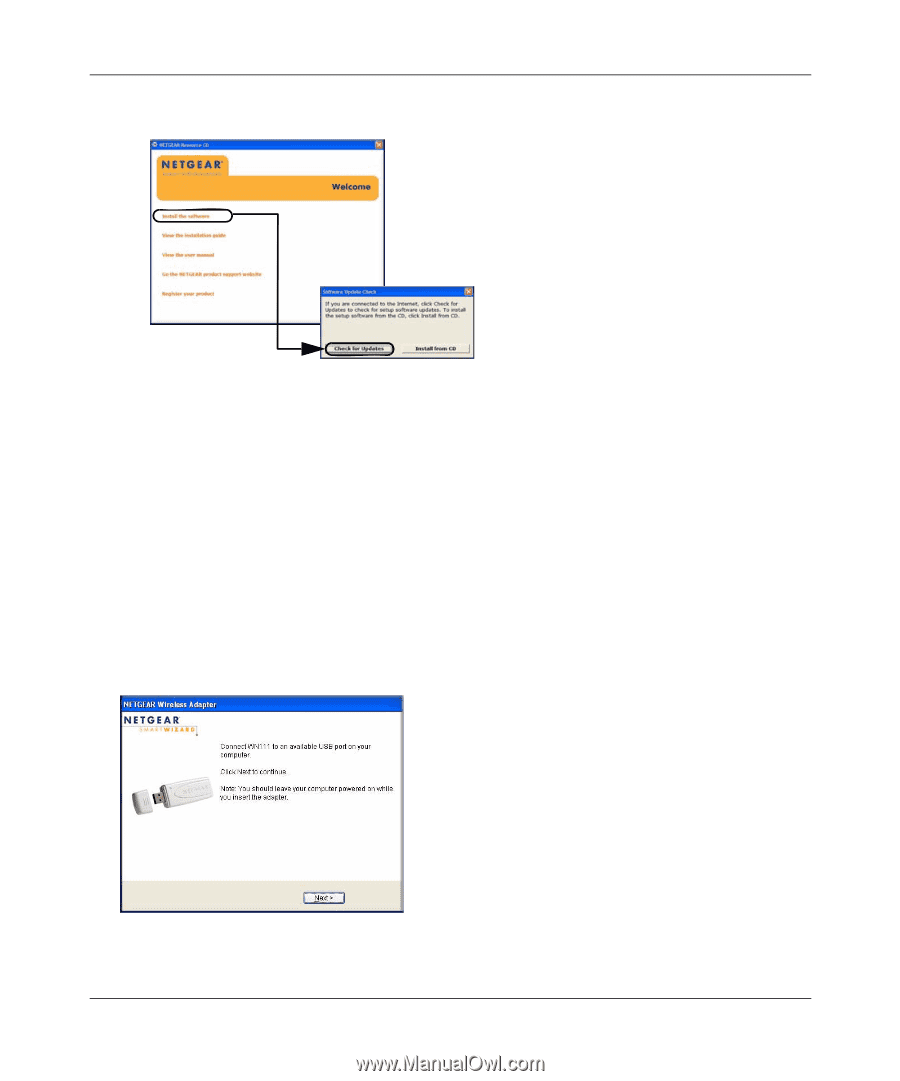
NETGEAR RangeMax Next Wireless USB 2.0 Adapter WN111 User Manual
1-4
v1.0, December 2007
a.
Click Install the Software.The Check for Updates screen displays:
b.
If you are connected to the Internet, click Check for Updates. If not, you can choose to
install from the CD.
c.
Follow the onscreen instructions for the InstallShield wizard and the NETGEAR Smart
Wizard.
•
For Windows XP, if a Windows logo testing message appears, click Continue
Anyway.
•
If a message that Windows Vista cannot verify the publisher of this driver appears,
click Install this driver software anyway.
d.
When the Installation Complete message appears, click Next.
2.
Now, connect the wireless USB adapter.
Figure 1-1
Figure 1-2